Swipe Pad Hyperspace Jump App for Android Review
What is the fastest way to switch between apps? If you press and hold down the home button, you can view the recently used apps. ICS got a separate button to do it. But if you restart your phone, that list is emptied forever. The most reliable method is to open the app drawer, and search through the tens of apps you’ve installed until you reach the desired one. Swipe Pad: Hyperspace Jump app for Android attempts to change this by giving you an option to ‘launch anything from within an app’. Swipe Pad Hyperspace Jump iPhone App is a free application.
How Swipe Pad: Hyperspace Jump App works?
Once you open Swipe Pad app for Android, you’ll see three tabs: General (where you start), Hotspots, and Add-ons. You can go through the tutorial to understand the app’s functionalities. In order to get a feel of Swipe Pad, swipe your finger from your selected (preset) edge of the screen to the center sans lifting the finger, and that’ll expose your currently empty pad. It features 12 vacant boxes, and tapping your finger on any of those boxes gives you an option to assign an app shortcut, other shortcuts, bookmarks, contacts to the said box. Now tapping on an assigned app will launch the particular application.
In terms of functionality, Swipe Pad: Hyperspace Jump provides what it promises. You can launch any of those 12 apps while you are still in another application/software. You can change the size of the hotpsot to suit your comfort level from the ‘Hotspot size factor’ in the Hotspots tab. Android Swipe Pad: Hyperspace Jump application seems to be soft on battery life. But then the app is quite light weight at just 720kb. On an apparent downside, you have only one usable pad and nine available hotspots. That is, while you can launch your pad from anywhere, you have only one of them and 12 boxes. You have no option whatsoever to create another pad and hence 12 more boxes.
Conclusion
Swipe Pad: Hyperspace Jump app for Android is a handy launcher panel overlay. It lets you launch your favorite apps from virtually anywhere. The application is also quite battery friendly. However, you are limited to only one usable pad and 12 boxes where you populate your shortcuts, widgets and contacts. Overall, a handy application that you shouldn’t mind trying out, especially if you have lots of apps installed in your phone.
Category: Free Android Apps
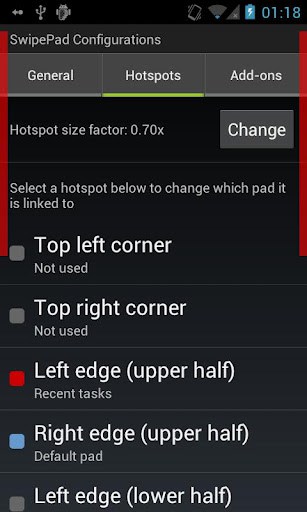




I’ve been exploring for a little for any high
quality articles or weblog posts on this kind of space .
Exploring in Yahoo I at last stumbled upon thius website.
Studying this info So i’m glad to convey hat I have an incredibly good uncanny
feeling I found out just whqt I needed. I so much indisputably will make certain to don?t omit this website and provides it
a lookk regularly. https://Glassiuk.Wordpress.com/