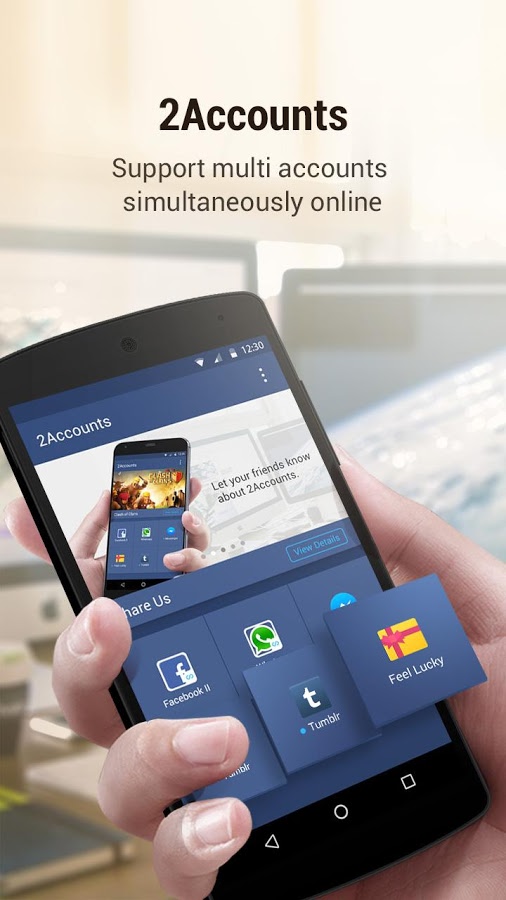2Accounts: Multi User Switch Android App Review
Nowadays every user will have multiple accounts to use on every single app they come across and as a result the mandatory signing in and out procedures become extremely tiresome and repetitive. This application supposedly serves as the best answer to all such issues. 2Accounts: Multi User Switch for Android acts like a perfect switch to toggle between multiple accounts in multiple platforms within the same Smartphone device. The application is completely free to download and use from the Google Play Store.
Features
2Accounts: Multi User Switch Android app has the ability of creating clones of different applications present in the phone memory. It generates those duplicates and places them away from the original applications, sometimes inside a secondary storage. These clones act separately as new applications and will let you start using it all over again despite having another similar application with a signed-in account and data. Both the originals and duplicates would not cause any hindrance to each other and will coexist devoid of any issues. The application has a very pleasant interface with some easy to navigate menus and options. Though the actions performed by it seem a little complex, the proceedings and controls are extremely simple. Once the complete privileges and permissions are given to the 2Accounts, all you need to do is to the select the required app on which you need to create a clone. Once it is done, the shortcut of the created application right away gets placed on the menu screen.
2Accounts: Multi User Switch for Android supports almost all kinds of social media applications and games to enable the multiple account function. Even a copy of the Google Play Store can be created and used with the help of an alternative account. The data stored and transferred through these entire clone applications are extremely safe and secure. You can even lock these applications or hide them inside a secret zone away from intruders. Even with such extensive features, the app doesn’t mug up much of your memory or battery thereby ensuring the smooth run of your phone like before.
Conclusion
2Accounts: Multi User Switch for Android balances all your private, personal and official accounts within one single smart phone. Download the application and keep a track of all your accounts at one place, efficiently and effortlessly.
Category: Free Android Apps