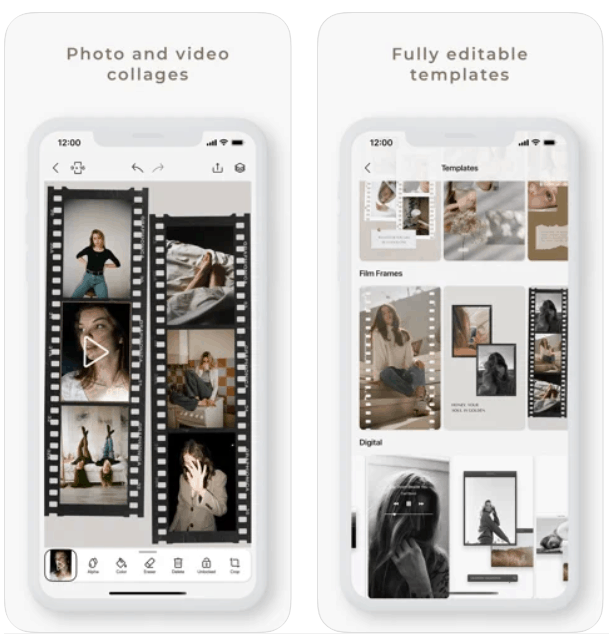Graphionica Photo Editor iPhone App Review
Graphionica for iPhone is a trendy free picture editor that allows you to create stunning Instagram stories and themes for any social media platform. You may add text to photos and videos, stickers to photos and videos, writing to photos and videos, and inscriptions to photos and videos, as well as design your social media feed. You may use any photo to remove the background and save the result as your own sticker. Create stunning collages by layering several pictures and movies, as well as adding drawings, stickers, and textures to the backdrop. For stories and Instagram feeds, Graphionica supports all major resolutions. Export your work in high resolution without sacrificing quality.
Stunning features
We can make your own design templates using Graphionica iPhone app. Create your own personal style, store collages, and organise your social media feeds. It is also even easier to create stunning Instagram stories using templates. Templates may be switched, copied, and removed using the app. Also we can create a single template that you may use again and over again. As you construct collages quicker, you may duplicate and reflect objects horizontally and vertically with the help of the app. We can add anything in png format, including drawings, calligraphy, and inscriptions. Video is supported by Graphionica. On your movie, you may make collages, remove the backdrop, and even add stickers, unique messages, and inscriptions using the app. If you upgrade to premium, you’ll get unlimited access to all typefaces and stickers. When you confirm your purchase, your iTunes account will be charged.
Story Templates, Collage, Text
Graphionica Photo Editor for iPhone has a clear, clean design and graphics that make working with it easy for users. Everyone could use it since it is secure and safe. The application supports different languages and it works perfectly in iPad, iOS, Mac devices etc. In the picture editor the developers included history, so you may reverse any action you’ve made, such as altering the position, size, transparency, colour, or eraser. You have a total of 100 historical states to choose from using the photo editor feature. Overall it is a good choice iOS platform application for photo editing and social media active individuals.
Category: Free iPhone Apps