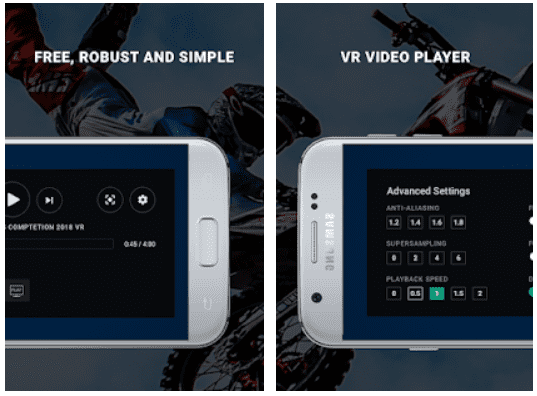DeoVR – Best VR Video Player for Android
Thousands of hours of VR videos are played and streamed every day using the DeoVR Video Player for Android. It’s made to provide each VR headset the finest video performance possible. A hi-tech back-end that is unseen to the human eye is responsible for the simple and intuitive UI. It is continually being updated to include new features and improve playback quality. The built-in VR media browser curates the greatest virtual reality material from YouTube and other famous video sites. DeoVR for Android maximises the potential of virtual reality with a zoom option that gets us closer to the action, exactly as in real life, and we can tilt the video to match our body posture.
Simple VR Video Player
It includes an A-B loop built in so we can replay our favourite moments over and over. Simply copy the video address to our buffer and click “Stream” once in VR to stream anything from anywhere. Switch back-ends, where we can also install a codec pack and use DirectShow to get the most out of our GPU. The programme comes with a variety of colour options that allow us to adjust anything from contrast to brightness, saturation to hue, and sharpness. The programme has several changes such as horizontal and vertical offsets, zoom, tilt, height, and many others. Reposition windows, hide and pin them, and drag them around to create our own user interface for the programme. Head-tracking for 6DOF headsets allows us to move around freely in the video in the app.
User friendly interface
Developers and websites utilise DeoVR to stream and display videos in native apps and WebVR/WebXR players. It works in conjunction with a high-performance CDN to offer low-latency, high-resolution material to users all around the world. On the Oculus Quest, Go, and any Snapdragon headset, Viewport cloud streaming enables for 6K viewing. It circumvents the 4K decoding restrictions of most mobile headsets by slicing a movie into small chunks and playing the sections we’re looking at at the same time. DeoVR is significantly more versatile and, of course, can play MKV files. The ability to independently change brightness, contrast, and sharpness is crucial while watching low-quality video footage.
Category: Free Android Apps