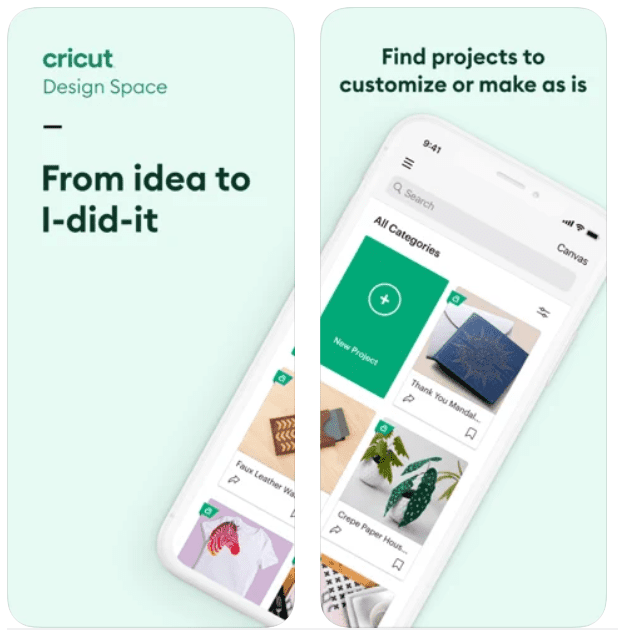Cricut Design Space iPhone App Review
Cricut Design Space for iPhone is an iOS platform application that allows you to build a project from scratch or explore the Cricut Image Library for thousands of pictures, ready-to-make projects, and distinctive fonts. The app includes a number of templates that may be used with Cricut machines. These templates, in turn, may be altered and customised to create a unique design. It offers a font collection, a tool for drawing shapes and cut lines, and a function for inserting text, among other things. It allows you to add shapes cutting lines with a range of options, including size, rotation, and colour. It’s also possible to connect it with the Design Space website, which gives you access to a collection of shapes, fonts, and pictures.
Customized projects on the go
You utilise templates to help you imagine the end result of your project. Cricut Design Space iPhone app is useful for determining where you should curve or crop your graphics. There are a variety of objects to pick from, including shirts, mugs, tumblers, aprons, and more, so you can preview how your completed product will appear. You may discover pictures to use for your projects if you don’t have your own. Some of these images are free to use, while others require Cricut Access to use. You may pick your text after you’ve typed it by clicking on it. You may resize it, modify the font, change the colour, bend the text, and create a variety of text effects after it’s selected. You may use the forms as-is or make changes to them. The Score Line is used to score your materials so that you can fold them effortlessly.
Easily edit and connect with cricut community
You may select from more than 60, 000 photos, typefaces, and ready-to-make projects, or you can use your own images and fonts for free. Most picture kinds may be uploaded and edited (.jpg, .gif., .png, .bmp, .svg, and .dxf). Cricut Design Space app is both simple to use and quite functional. The app is simple to use and browse through the many categories, and it is free of problems and glitches. With a number of layouts to pick from, the software is incredibly straightforward and simple to use. It is organised into many categories, making it simple for the user to locate the sort of design they are searching for.
Category: Free iPhone Apps