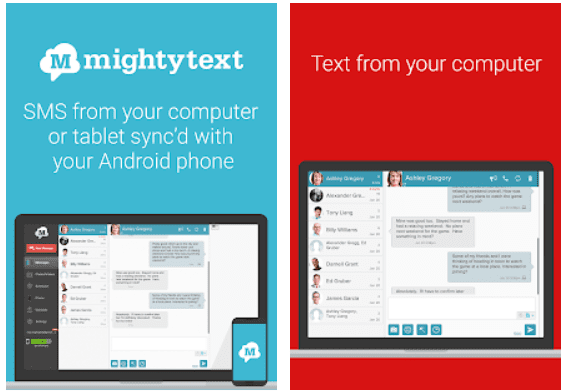SMS from PC Tablet & MMS Text Messaging Android App Review
Using your existing Android phone number, you may send and receive SMS and MMS from your computer or tablet using the SMS from PC/tablet and sync text from computer android app. MightyText will not operate unless your phone is linked to a cellular network and has a working data connection. When you’re busy working or in meetings, it’s a terrific tool for online texting. Without glancing at your phone, manage your texts, photo messages (MMS), and view the Caller ID of incoming phone calls. During presentations, turn off incoming SMS alerts, before you leave your workplace, text meeting updates can be notified with the app. It’s also ideal for real estate brokers, salespeople, freelancers, taxi dispatchers, event planners, and other organisations that rely on texting to send bulk SMS messages to colleagues and clients.
Phone notifications on your PC
This application may be used for more than just text message alerts; it can also be used to get notifications from applications such as Snapchat, WhatsApp, and Uber on your computer. You may send SMS directly from your computer using Gmail. In the same way as a Google chat/hangout window does. You can send Picture Messages from your PC by integrating your desktop photo library with your phone’s messaging programme through MMS. Send SMS messages in bulk to up to 25 people at once. With the aid of the app, you may send a single group message or individual messages to specific contacts. Another benefit is that you may send web pages, files, maps, images, and more from your PC to your phone instantly. The app also has a feature that allows you to block text messages from undesirable numbers.
Schedule and text messages from PC
Know how much battery life your phone has left wherever it is with your Android app, which also offers low Battery Alerts. It offers a priority ring function that allows trusted friends and family to ring your phone remotely, even if your notification noises are turned off, by texting a particular phrase. You can back up your phone’s text messages to MightyText and recover them later if you get a new phone. Text Message Templates allow you to avoid sending the same message to the same person over and over again. To organise your SMS messages, the software also allows you to add custom labels.
Category: Free Android Apps