Splice Video Editor Maker iPhone App Review
Splice – Video Editor & Maker for iPhone is a simple yet powerful app that allows you to easily tweak and produce professional-looking films on your smartphone. To make attractive films to share, just tap to edit footage, apply slow motion effects, and overlay numerous clips. Splice allows you to take off information before and after the main substance of a clip by trimming the ends of the clip. Because this material generally adds nothing to the overall worth of the film, removing it will make it cleaner, smoother, and more professional. Splice may also be used to edit clips or select and delete certain bits that you don’t want to utilise. If you made a mistake when recording and want to delete it from your final output, this is a good option.
Powerful editing app
You may also utilise the Hilight tool to highlight significant moments when importing footage from your mobile device. One of the finest features of Splice is its enormous music collection, which you can utilise to boost the quality of your films. Once you’ve uploaded your clips from your mobile device to Splice, you’ll be encouraged to browse this collection. It includes plenty of royalty free music from numerous genres including reggae, hip hop, dance & electronic, pop, and more. You may also include narration and sound effects. In addition to making films, Splice allows you to make slideshows by importing photographs or combining still images and video snippets. Transitions provide for a more better viewing experience, regardless of the sort of material you choose to alter.
Filled with cool features
Swipe down, crossfade, swipe across, fade to black, blur, and honeycomb are the six choices available in Splice. Splice also comes with a number of graphic effects that you can apply to your video to make them more aesthetically appealing. You may pick from 12 different filters, such as sepia, blur, and noir, for example. You may also alter the pace of each clip to show it in slow motion or double speed, as well as add text to your images or video clips. Simply tap the share icon in the upper right corner of the screen once you’ve completed modifying your project. After that, you’ll be able to share your video on Facebook, Instagram, and other social media networks. You may also save the project to your smartphones easily. Splice Video Editor provides mobile content makers with a number of handy options for creating great social media videos.
Category: Free iPhone Apps
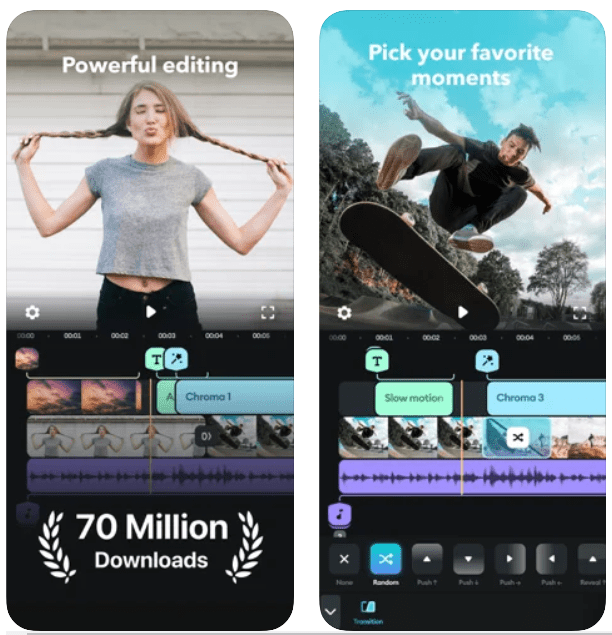




Spot onn with thnis write-up, I honestly think this web site needs a great
deal more attention. I’ll probably be returning to read more, thanks for the information! https://Glassiindia.Wordpress.com/