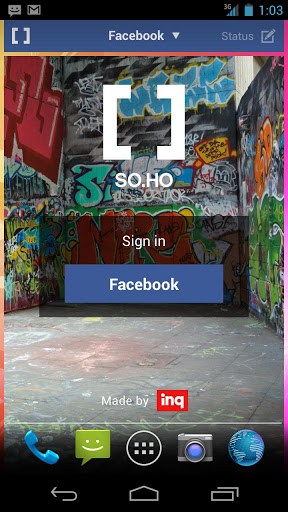SO.HO App for Android Review
Want to check your Tweets or see Facebook posts without leaving the home screen? Try out SO.HO app for Android. It is a third party launcher that puts your Facebook/Twitter feeds right on your home screen. You can download SO.HO Android app for free from Google Play Store.
SO.HO App Features
Technically, SO.HO app for Android is a social launcher and not an application. It puts your Twitter and Facebook feeds on the home screen and you can access it right after you unlock the screen. It lies in the background, and you can still launch the apps and see your app dock. When you first launch SO.HO for Android, you’ll be requested to sign in to your social accounts alongside providing the launcher access to them. Once set up is complete, SO.HO converts your home screen into a social feed. In the Facebook feed, you can sift through recent postings, ‘like’ or comment on a post or even post status updates right from the home screen. You can even add images, tag people, or even tag locations. However, there is no option whatsoever to see Facebook notifications via SO.HO. On Twitter feed, you can view tweets from your followers and post your own. But you can’t retweet directly from the home screen. If you tap on a tweet, you’ll be prompted to open it in a browser window, from where you can favorite or retweet as you prefer.
You can easily switch between the two feeds by tapping a menu bar that appears on top of the screen. Further, you can disable the feeds from app settings. You can also assign the default feed depending upon whether you use Facebook or Twitter often. You can also make various home screens the default landing screen. Of course, there is a long press menu that offers extra options; simply long press on the home screen and you’ll find options to change wallpaper, add widgets, or access SO.HO settings.
Conclusion
Active Facebook or Twitter users will find SO.HO app for Android quite handy. It saves one from having to initiate the respective apps to make/view a post or comment/tweet. However, one can’t view notifications in FB. In the case of Twitter, you can’t retweet from the home screen either. But the app performs reasonably well otherwise. Verdict: A useful launcher utility that brings your favorite social networks to your home screen.
Category: Free Android Apps