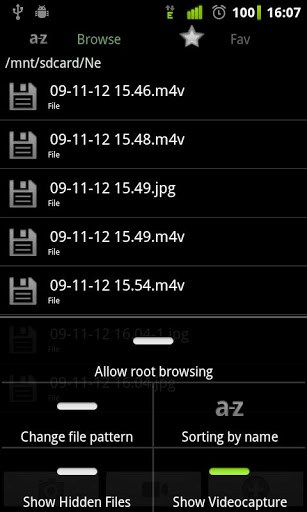Camera Folders App for Android Review
Camera Folders app for Android provides an easy way to manage your photos by letting you pre-decide the folder in which a photo must be saved after capture. It might not be as sophisticated as some of the more full-featured photo management/sorting apps. But it does the job perfectly. You can get Android Camera Folders App for free.
Camera Folders App Features
Camera Folders app for Android let you first browse to a folder/directory where you want to store your pictures and then press the camera button. When a picture is taken with the camera the picture will be placed in the selected folder instead of the typical DCIM folder when the photos are usually saved. One notable aspect of Android Camera Folders app is its friendly user interface. It is very easy to use unlike some other photo management apps that come with complicated interfaces. The app is also quite responsive; there are not lags/delays whatsoever. From a user perspective, what they got to do is to simply pick a folder to save the pictures, and it is done. As soon as you click a photo, it goes straight to your chosen folder.
However, Camera Folders for Android does not have a similar feature to save/record videos. It would have been great had you can do the same thing that you could do with photos. It would have made Camera Folders a perfect app. Hopefully, the developer will enhance the product by adding this feature as well.
Camera Folders app for Android is also pretty light weight. It got a very low memory footprint and hence it suits even low end Android phones. The app is compatible with Android OS versions 2.1 and up.
Conclusion
Camera Folders app for Android is a simple app that you can really get behind. It is easy to use, got a simple user interface, and a low memory footprint means it is quite light on phone memory as well. It is a bit of a downer that it does not support video at the moment. Verdict: A handy app to have if you want to sort your photos into specific folders even before clicking them. Simple concept, and well executed!
Category: Free Android Apps