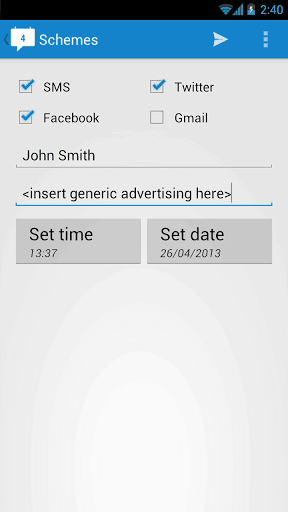Schemes App for Android Review
Have you ever missed a special moment, like forgetting to wish someone a happy birthday or congratulate them on a milestone and felt guilty about it later? In our busy lives, such instances happen often, and the best one could do is to keep some sort of reminder to tell you when that special day or moment nears. Schemes Scheduled Networking app for Android is a handy application that not only reminds you of an upcoming event, but also sends out a pre-configured message at scheduled times. You can get Schemes app for Android for free.
Schemes App Features
Schemes app for Android let you send out pre-scheduled messages via Facebook, Gmail, Twitter or SMS. Whether you want to send that happy birthday text at midnight (or a minute before midnight), Tweet about your favorite time of the day, or send that important business email right on the hour, Schemes could do it for you. The app got a simple yet stylish user interface that is also quite easy to use.
When you first fire up Android Schemes – Scheduled Networking app, you’ll be promoted to login via Facebook, Twitter or Gmail. Yes, in order to use those features, you got to login using that specific account. If you choose not to login, then you can use only the SMS feature. Once you logged in, you’ll be taken to the pending messages screen, which displays all upcoming messages scheduled to be sent. When you begin, of course, this screen will be empty. To schedule a message, all you got to do is to tap an icon on the top right of the screen. It will open a window and you’ll find all the required options to schedule a message there.
You can choose the mode(s) by which you wish to send out the message by checking on the checkboxes against the available options. You also got to specify to whom the message must be sent, even though you can have only one recipient at a time, which is as bit of a spoiler. Now jolt down the content of the message and assign it a time/date to be sent. Tap ‘save’ once you’re finished, and that’ll bring you back to the main page.
Of course, scheduling a message is not a fired salvo. You can cancel it anytime before it is actually sent. Once a message has been sent, you’ll receive a confirmation of the same, and the message will appear in the respective threads of the app they were sent through. Lack of history is a downer though. You can’t view which messages were sent through the app in the past or what you’d scheduled previously. Schemes Android app is in Beta at the moment. Also note that the app uses about 48 MB RAM while running.
Conclusion
Schemes app for Android let you send pre-scheduled messages from your Android phone. The UI is clean and intuitive, and you can’t miss the elements from Google’s Holo interface in Schemes. The app performs as it promises. Verdict: Try this app, if you tend to forget important dates/occasions often.
Category: Free Android Apps