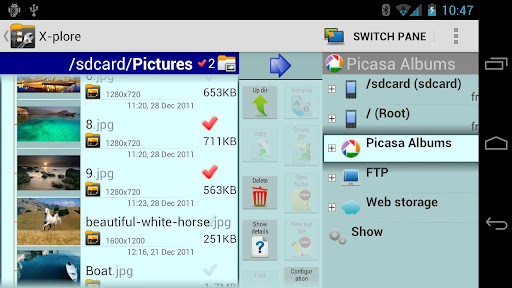X-plore File Manager App for Android Review
A good file manager always comes handy if you’re using an Android phone. If you are still in the lookout for that perfect file manager, perhaps X-plore File Manager app for Android might be the one. The app got dual panels, tree view folder listing, and boasts FTP support. You can get X-plore File Manager Android app for free from Google Play.
X-plore File Manager App Features
X-plore File Manager app for Android is a feature rich file manager app that comes with SMB support, FTP support, Squlite support, ZIP/RAR support, Hex viewer as well as cloud storage access that includes Google Drive™, Dropbox, SugarSync, Box.net, SkyDrive, Webdav, Yandex.disk, and Dump Truck. Those who use Google Drive will find X-plore File Manager quite handy.
As mentioned, X-plore File Manager Android app provides a dual-pane explorer, which means that there’re two folders shown at same time, and common operation such as copying files are done from one pane to another. Further, it displays folder hierarchy in a tree view. This offers clear orientation on where in file system you currently are, and fast switching to other location. However, there are few who might not like such a presentation, especially someone who had used something like the Ghost Commander app.
Using Android X-plore File Manager app, you can explore your phone’s internals; if your device is rooted, you can make changes to system data, such as backup files or remove unwanted applications. Also, you can view the contents of your external memories, either be it built-in high capacity memory or external memory card. All these memory types are listed in main level. So you don’t need to search for their folders on the device. The app also works well with Picasa; you can download photos, create albums, upload, edit or delete photos easily. Further, the app can show SQLite database files (those with .db extension) as expandable list of tables, each table containing list of rows and columns with database entries.
Archives are displayed as folders. You can open and view the files, or perform standard operations on these files such as rename, copy, delete etc. as required. X-plore File Manager only supports ZIP and RAR at the moment.
Conclusion
From the above, it is quite obvious that X-plore File Manager app for Android is a useful file manager application. It has got every major feature you expect from a decent file manager app. It even got cloud storage access support, something missing with the popular Ghost Commander. Of course it is also a root explorer that comes as a bonus. Verdict: If you’re planning to try out a new file manager, this one is worth a try.
Category: Free Android Apps