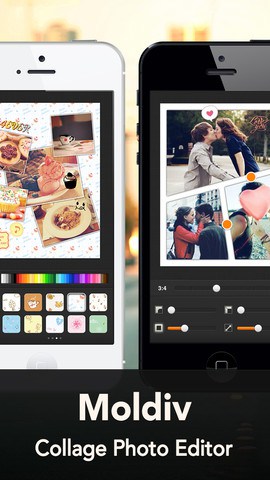Moldiv Collage Photo Editor App for iPhone Review
Moldiv app for iPhone is a photo collage application that helps you create beautiful collages quickly. Unlike most collage creator apps out there, Moldiv also let you add text to the images. Photo effects, stamps, zooming and other features are other highlights of Moldiv. You can get the app for free from iTunes.
Moldiv App Features
Moldiv app for iPhone lets you combine and edit multiple photos to make amazing collages. Moldiv has fantastic frames and lots of professional editing options. You can use up to 9 images to make the collage. Importing photos from the camera roll seems to be a tad slow. However, the actual effects menu is far zippier than most of its competitors’. While attempting to make collages, we found out that not all collage frames are set at grid like, 90 degree angles. The app also provides frames with interesting slants, various geometric shapes, including curved frames that you can add through in-app purchases.
iPhone Moldiv app in fact got lots of features that can be added through in-app purchases. Japanese Collection, Princess Diary, Premium Background and Premium Frames are some of those. The notable feature of Moldiv app for iPhone is the ability to easily create customized collages. You can liberally use from a robust array of text, stamps, and other flourishes to create unique photo collages. You got more than 250 Fonts, 99 Colors & Patterns, Color Palette, 14 Styles, and 34 Labels to choose from. Further, you got 34 photo effects and 41 color picker and 80 patterns for the frame background.
The app let you export photos at the maximum resolution possible in your phone. Further, you can share your creations via Facebook, Twitter, Flickr or Instagram. The app does not come with a tutorial you can read. Instead, you are forced to view a Youtube video. The app is compatible with iOS 5.0 or later.
Conclusion
Moldiv app for iPhone feels richly featured. Even without any in-app purchases, it got lots of tools to make captivating collages. Through in-app purchases, you can have more features. SNS integration comes handy, so is the feature that let you export maximum resolution images. There is a bit of a lag while importing photos for ‘stitch’ functions. Lack of a proper tutorial is another downer. Otherwise, the app got a user friendly interface and is quite easy to use for most parts. Verdict: Good one.
Category: Free iPhone Apps