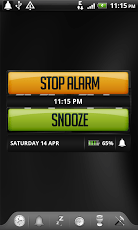Alarm Clock App for Android Review
The stock alarm clock app is functional. But Alarm Clock app for Android is an application that expands everything you’ve come to expect from a typical alarm clock app. It got some new features such as quick sleep mode for naps, vacation mode, and egg timer. You can get the app for free from Google Play Store.
Alarm Clock App Features
Alarm Clock is a comprehensive alarm application for Android. It works with Android 2.2 or higher means that even a little bit older devices can have Alarm Clock app. Here are some of the features offered by the app:
- Display mode and clock
- Alarm
- Quick sleep mode, great for naps
- Stopwatch and timer
- Egg timer
- Night mode- prevents screen from turning off and displays a clock
- Vacation mode- repeat alarms are automatically disabled
You got some option to configure before you could set an alarm. You can set the trigger time, whether it repeats or not, the ringtone, whether the volume increases gradually or you prefer the device to vibrate etc. To stop a buzzing alarm, you can take the traditional route, shake the phone, or solve a puzzle/math problem. You can set the difficulty level of the math problem or how many of them you need to solve before the alarm turns off itself. Such a feature would come handy to heavy sleepers out there.
The quick sleep mode let you set shorter alarms for 15 min, 30 min, 1hr and 2 hr durations. The stopwatch has the usual features so does the egg timer and timer. Further, you got a collection of beautifully designed widgets to keep track of the time, weather, and your next scheduled alarm, right on the home screen. One apparent downside is that Android Alarm Clock app takes up to 60 MB RAM while running, which is a bit on the higher side.
Conclusion
Alarm Clock app for Android is a feature-packed alarm app. The disable requirements of alarm such as solving the puzzle/math problem suits heavy sleepers. The quick sleep mode is ideal for a power nap. The other typical alarm features such as egg timer, stop watch, night mode and vacation mode comes handy. It is a bit of a downside that the app consumes lots of system resources, and this may eat up some battery. Verdict: Try the app if you find it difficult to wake yourself up typically every morning.
Category: Free Android Apps, Free Android Tools