Next Browser App for Android Review
Android’s stock browser has improved over time. No doubt about that. But it still misses some features that users would like to have in their phones. For example, cross platform support with Chrome would have been handy. Next Browser app for Android seems to understand user’s predicament as it attempts to bring together a mash up of features from various browsers in one place to make web browsing a lot more enjoyable experience. You can get Next Browser Android app for free from Google Play Store.
Next Browser App Features
Next Browser app for Android incorporates some nice features into a single platform. Seems the developers have cherry picked certain features to be packaged with this browser. Without those set of features, it is just ordinary. Let’s take a look at the notable features of this browser app. The interface of Next Browser is clean and responsive. It is also a bit snappier than the Chrome. When you first open Next Browser app, it’ll take you to an empty tab. At the top is a navigation bar and Google search bar below. You’ll also see banners of popular sites such as Facebook, Amazon and Twitter, and bookmarks saved from the main screen. Swiping to the left reveals the top sites window that aggregates content based on web traffic. Basically, it let you quick access to frequented contents that are not added to your favorites. Swiping right takes you back to the main page.
From the main page, swiping right takes you to the unique next view tab. It is basically an RSS reader, but with stripped down user options. You can follow from several pre-defined categories/portals, but not enter custom RSS feeds. Anytime, users can open a new tab by clicking on the related button at top left, next to the navigational panel. This opens up a sub-menu with a preview of all open tabs.
Swiping down across open tabs closes it. Android Next Browser app also supports extensions, even though currently it supports only Pocket, QR Code, Evernote, and Facebook. Hopefully, more will be added to this list soon. Further, when you have a webpage open, swiping from left to right opens up a tab preview window. On the other hand, swiping from right to left opens the side menu. When you type something on the navigation bar, the browser shows tags related to your word/phrase. If you sign using Google/Facebook, the app could sync personal content between your devices. The browser also got a built-in sharing feature with popular SNS.
Conclusion
Next Browser app for Android brings together some nice features under one umbrella. If you sign into Google/Facebook, you can sync content between devices, which would come handy if you tend to use multiple Android devices. Extensions come handy, so is the option to share web pages from within the browser. There is lot of swipe actions to perform, and it’ll take some time to get used to it. Verdict: A worthy replacement for your stock Android browser.
Category: Free Android Apps
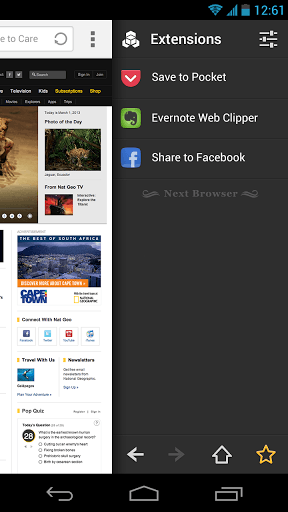




Do youu mind if I quote a ffew of your posts as
long as I provide credit and sources back to your blog?
My blog is in the exact same niche aas youds aand my useers would really benefit frokm some of the
information you provide here. Please let me know if this okay with you.
Appreciate it! https://Hot-Fruits-glassi.Blogspot.com/2025/08/hot-fruitsslot.html