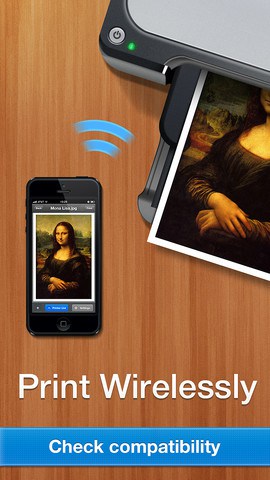Printer Pro Lite App for iPhone Review
Printers are notorious for the driers they require. But here is a printer application – Printer Pro Lite app for iPhone – that works with Xerox devices as well as most other printer and multifunctional devices with ease. The only pre-condition is that your iPhone and printer must be connected to the same WiFi network. You can get Printer Pro Lite for free from iTunes App Store.
Printer Pro Lite App Features
Using Printer Pro Lite app for iPhone is simple. Once you download the app, go through the easy to follow on screen instructions. If the app could not find the connected printer automatically, download the Printer Pro Desktop software to complete the connection. When the installation is done, select the printer to be set up. A confirmation screen will confirm the availability of the printer.
Once installed, the Printer Pro Lite iPhone app appears in the “Open In…” list on your device. This lets you print documents from Mail, Safari, ReaddleDocs and many other applications on your device that supports this function. The ‘Open in’ approach let you print files from popular online storages: Dropbox, MobileMe iDisk, GoogleDocs. While using, it was just a matter of several taps to download your file via free Dropbox, iDisk or Google Docs application and send it to printer. You can also print clipboard content, contacts, email attachments, and even files from other applications.
In order to print a web page, change “http” to “phttp” in the address bar in Safari and click Go. The page will immediately be opened in the Printer Pro with print button right above your finger. You can print web based documents as well using this approach. The UI is easy to use. However, with the free version, you can have only limited number of prints. For unlimited use, you got to upgrade to the paid version of the app. But to check the app’s usability and features, Printer Pro Lite is enough. The page size being set to A4 by default might annoy US users.
Conclusion
For professionals on the move, mobile printing is becoming more of a necessity to get things done quickly rather than a backup option. Printer Pro Lite app for iPhone let you do just that: print apps while on the move. Another positive is that the app works with most printers and their drivers. The process of printing is straightforward and the set up process, quite painless. For unlimited prints, you got to upgrade to the paid version of Printer Pro Lite. Verdict: Give it a try, if you’re looking for a reliable print app for iPhone.
Category: Free iPhone Apps