4Shared App for Android Review
Sharing is the best thing let it be music, videos, documents, or pictures especially with your friends and family. It’s now simple to manage your data and make any files or docs mobile anytime and from anywhere. 4Shared app for Android helps you to share and download music, videos and documents with other users using 4shared account.
Features of 4Shared App
To use 4Shared Android app you need to register a 4Shared account. The account helps you to start managing files by uploading or downloading contents on web platform. 4Shared app also has a picture viewer and video player built into the app itself, so you can easily check out any downloaded media content without leaving the app. Installing 4Shared app for Android gives you direct access to 4Shared web account where you can create, rename groups and delete folders, download files from your web account directly. Certain features of 4Shared app are multiple files upload/download, advance search options, creates favorite folders etc which will be added advantage for a user. 4Shared has a convenient search option which allows you to search for and find the specific file you need within the massive 4shared app database. It’s also very simple to define various search filters e.g. upload time, size, or type of file to get the best results with less efforts.
4Shared Android application is good to have on smart phone for sharing files and docs with other users, but it’s advisable not to circulate any material which is copyright protected or illegal to share. The app can be downloaded for free from Google Play store.
Conclusion
4Shared app for Android is one of best file sharing application available in Google Play. Its added features also make it more useful for easy and convenient uploading/downloading music, files and other contents. It ensures your vital visibility on web to promote and share your personals. Verdict: A must have smart phone app for sharing docs and pictures.
Category: Uncategorized
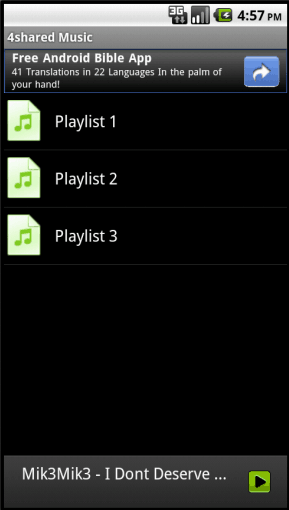




Hello to every body, it’s my firsst goo to see of this website; this web site consists of
remarkable and genuinely good information for readers. https://glassi-Greyhounds.Mystrikingly.com/