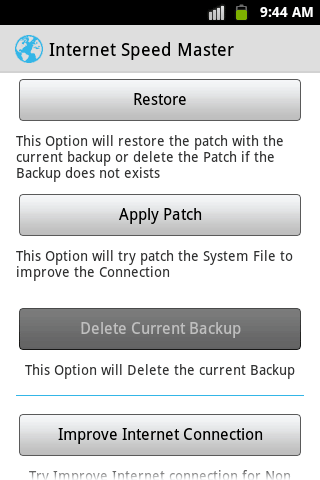Internet Speed Master App for Android Review
Internet Speed Master app for Android takes advantage of a Linux based tweak to improve both internet connection and speeds in your mobile device. Since Android is based on Linux kernel, various tweaks and configurations for the open OS also works for Android. You can get Internet Speed Master for free.
Internet Speed Master App Features
Internet Speed Master app for Android improves internet speeds on your device if it works correctly. It works great on a device that has superuser access and is rooted. It will also work on some un-rooted devices as well. However, it is tough to say which phones it works with it, and the only way to find out is to try out the app in your device. If it does not work, simply uninstall the app and forget about it. When you first start up the app, it’ll request superuser permissions, on a rooted device. For best performance, it is advisable to give it proper access. The app basically modifies a system files to improve the connection in tcp/ip config. It is a know Linux tweak and hence it is safe. However, if you have the slightest bit of reservation, go ahead and perform a backup before trying this.
The UI is simple at best. You got four action buttons of which the topmost one restores the device to default settings. The button below that will apply the internet speed improvement patch. The next button below will delete any backup configurations that were recorded as soon as the patch was applied. The last button is to enhance internet speeds for unrooted devices. On comparison, Internet Speed Master app for Android provided marginal speed increase. It seems that it also depends upon your device as well. Lots of reviews in Google Play Store page talks about enhanced internet speeds, and that is a good sign. The app is compatible with Android OS versions 2.3 and up.
Conclusion
Internet Speed Master app for Android boosts your internet speeds albeit by a small margin. Even though primarily aimed at rooted devices with superuser access, it works with unrooted phones as well. The UI is pretty simple; there aren’t too many options to play with. But on a safer side, it is advisable to do a backup before trying out the app, even though it is not known to create any serious issues to your phone. Verdict: Worth checking out.
Category: Free Android Apps, Free Android Tools