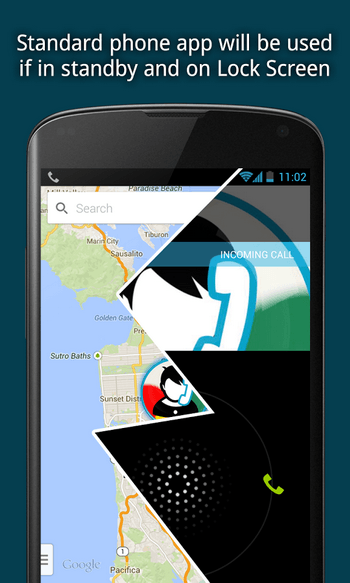CallHeads App for Android Review
Smartphones are essentially multipurpose devices. Outside calling or texting someone, we all use it for work, write emails, prepare/scan documents, edit photos, social networking etc. However, at times, making/receiving a call might not go hand-in-hand with another activity. For example, an incoming call could disrupt quite a bit, especially if you’re writing an email or browsing something on the mobile browser. You can either take the call or reject it. You can’t do both activities simultaneously. CallHeads app attempts to solve this problem by serving up incoming calls in a Facebook Chat-head like bubble. The app also let you postpone the call for some time, thereby letting you finish what you’re doing.
CallHeads App Features
CallHeads for Android displays your incoming calls in a Facebook Chat-head like bubble. The said bubbles remain on top of other windows, while maintaining a minimal appearance. Of course, you can see the contact icon/image within the bubble thereby letting you know who is calling. The bottom-line here is to eliminate the pesky full screen incoming call pop up and reduce the interruption caused by incoming calls if they’re doing something productive on another app. The app provides a detailed tutorial of how it works when you fire up the app for the first time.
On an incoming call, the Callhead bubble shows the caller’s contact no. along with any other pertinent info that you’ve configured to show in settings. To reject a call, tap on the Callhead and drag it to the left side of the screen. Drag to the right side to pick up the call. Click on the yellow snooze icon at the bottom of the screen to postpone the call. From the app settings, you can change the postpone duration in seconds, mute when a call is postponed, call head visualization/animation, and mute when touching the callhead. You can move the Callhead to anywhere on the screen just like Facebook Chat-heads.
The app uses 22 MB while running. You got to run the app at least once to activate the Callhead service. Keep in mind that task killers or cleaners might interfere with Callheads.
Conclusion
CallHeads takes a leaf out of Facebook chatheads and applies it to incoming calls. It is a handy utility that helps you deal with incoming calls without disturbing what you were doing at that moment. You can customize the look and feel of the incoming call bubble as well as move it around the screen. It does not consume too much system resources and hence does not slow down your phone noticeably. Verdict: An app that gives you more control on what to do with a phone call when you are concurrently using another app.
Category: Free Android Apps, Free Android Tools