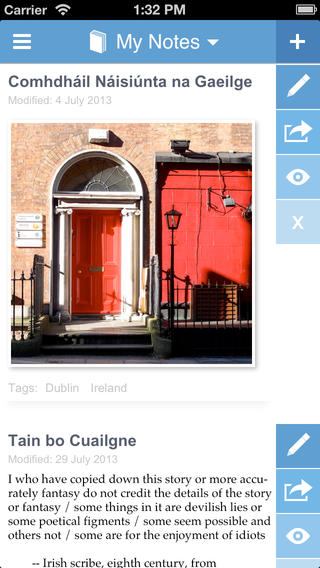As Noted App for iPhone Review
Given the huge number of note taking apps in iTunes, it is really hard to find the one you’re looking for. If your idea of note taking is about typing rather than scribbling on the screen, and you want to embed media along with your text, As Noted app for iPhone might just fit the bill. You can get As Noted for free.
As Noted App Features
As Noted app for iPhone basically let you create feature-rich notes that include images and geotags as well as text and other multimedia attachments. The UI is quite simple. With just five buttons to manage, you’re always in control of your creations. It is pretty easy to add attachments, images and new shots from your iPhone camera. This feature makes As Noted a useful utility for wildlife spotters/biologists who keep a field journal, or photographers looking for a location to shoot. Similarly, adding tags and today’s date are pretty simple. Tagging your work is a great way to keep things organized.
As Noted app for iPhone also has to-do functionality. With a click of a button, you can create to-do lists with boxes next to them. It is pretty easy to navigate through the various options. The overall look of your finished notes is pretty clean and professional. Performance wise as well, As Noted app for iPhone appears to be pretty stable. There aren’t any glitches or crashes that’ll affect overall user experience. On the downside, As Noted iPhone app does not seem to have an option that lets you vary the font size or type. However, you can magnify the font using pinch-zoom gesture. As Noted app is compatible with iOS versions 5.0 or later.
Conclusion
As Noted app for iPhone let you create fabulous looking notes with rich multimedia. This app is suitable for those who still love typing rather than scribbling on the touch screen. The UI is designed for ease of use. The overall look of your finished note is clean and professional. The to-do feature comes handy. Performance wise, the app is pretty stable and robust. Lack of options to choose font size and type is a bit of a downside. Verdict: If you’re looking for a note app with options to add multimedia content, check this out.
Category: Free iPhone Apps