MP3 Cutter and Ringtone Maker App for Android Review
Planning to cut down your favorite tracks to make it short enough for ringtones? Perhaps MP3 Cutter and Ringtone Maker app for Android could help you out. It is a simple audio cutter tool that let you trim your MP3 your favorite songs to shorter clips. You can get MP3 Cutter and Ringtone Maker Android app for free from Google Play store.
MP3 Cutter and Ringtone Maker App Features
MP3 Cutter and Ringtone Maker app for Android could cut your tracks into shorter clips so that you can use it for your ringtones. The app seamlessly works with MP3, WAV, AAC and AMR formats. However, it does not seem to support .3ga and .midi files. So, you might need another app that could convert these file types to compatible ones supported by MP3 Cutter and Ringtone Maker.
Editing a track using MP3 Cutter and Ringtone Maker is pretty easy. On firing up the app, it lists all songs and audio files in your phone, and you only got to pick the ones you want to trim or edit. Once you select the song, it’ll be loaded to the music cutter. You then mark the start and end time by dragging the controls suitably on the waveform window. Alternatively, if you have a specific start/end time in mind, type it in the text boxes. Once the editing is done, the app gives you an option to rename the file. You’ll also receive a prompt asking if you want to make it as your default ringtone.
MP3 Cutter and Ringtone Maker app comes with a built-in voice recorder so that you can also use it to record/edit fresh voice clips that you’ve recorded. Just tap the record button on the top-left area of the app’s home screen, and save it once you’re done. You can use the app’s handy search feature to search for specific titles. On the downside, you can’t play a newly trimmed clip without opening it via the file manager. Also, there isn’t any option to share the clips via email or Bluetooth.
Conclusion
MP3 Cutter and Ringtone Maker app for Android let you trim a variety of audio files to shorter clips easily. It got an easy to use UI and simple controls that a first time user won’t have trouble using. The app also got a useful audio recorder utility. The search feature comes handy. But lack of sharing options is a downside. Verdict: Ideal for those looking for a simple audio cutting tool for Android.
Category: Free Android Apps
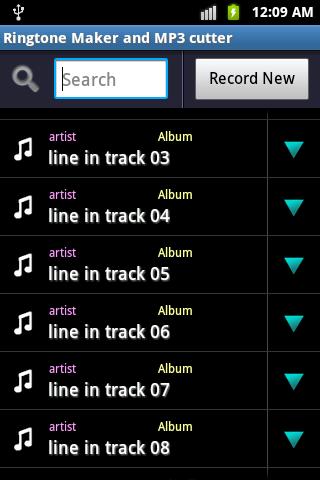




What’s up, I want to subscribe for this blog to get newest updates, thus where can i
do iit lease help. https://Hallofgodsinglassi.wordpress.com/