Network Speed App for Android Review
If you got a smartphone, you’re likely using some network connection as well. And if you indeed have one, while you can see the total data usage anytime, you might not be able to exactly monitor when the data is being consumed, at least in the case of stock apps. But with Network Speed app for Android, you can have a closer perspective of data usage. It puts an icon to the Android notification tray and displays network usage statistics. You can get Network Speed Android app for free from Google Play Store.
Network Speed App Features
Using Network Speed app for Android, you can view real-time network updates for a mobile or WiFi/GPRS connection. When you first fire up the app, it’ll add an icon to the notification tray. It automatically recognizes the active connections and shows related info in notifications. It flashes so that the user will know if there is a download or upload happening behind scenes. If you want to view more stats, simply tap on the notification icon and it’ll display a detailed graph view for the related connection. You can view the upload/download speeds on a short term history chart. While on the graph screen, you can change the application settings that let you enable/disable various attributes of the notification. For example, you can have the app display the IP address of a WiFi connection or the network subtype. Of course, you can change the unit of measurement as well.
You can have Network Speed app for Android boot with the device so that the app runs automatically during startup. By doing so, the data totals info can be calculated accurately. You can access the totals menu through settings. It shows the daily/monthly data usage totals separated by connection.
Network Speed consumes 10 MB RAM while running. But it won’t cause any performance issues in your phone either. The app is compatible with Android OS versions 1.5 and up.
Conclusion
Network Speed app for Android displays data usages stats for different types of connections right in your notification tray. If used in conjunction with NetLive, you could have a potential trove of personal data info. However, it can’t show per-app data usage. Verdict: If you’re looking for a simple way to measure your data usage across multiple connections, this app could offer a worthy solution. Check it out.
Category: Free Android Apps, Free Android Tools
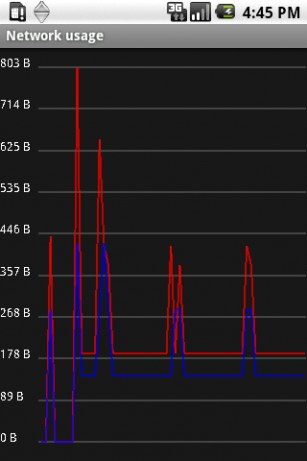




It’s in reality a nice and helpful piece of information. I
am happy that you just shared this useful info with us.
Please stay us up to date like this. Thanks for sharing. https://yv6BG.Mssg.me/
hi!,I llove your writing very much! percentage we keep in touch extra
approximately youjr article on AOL? I need a specialist in this house to unavel
my problem. Maybe that’s you! Looking forward
to see you. http://shandurtravels.com/companies/tonebet-casino/
best no deposit casino usa, online live roulette canada and free usa cash bingo, or dragon link online pokies canada
Here is my web site: how to blacklist yourself from gambling