Kronia Browser App for Android Review
The one important element that defines the browsing experience in your mobile phone is the mobile browser. If the pages are loading rather slower, it shows that you got the wrong browser. Kronia Browser app for Android comes across as a simple yet fast browser. Let’s see if Kronia Browser has what it takes to provide a seamless and faster browsing experience to the users. You can get Kronia Browser Android app for free from Google Play.
Kronia Browser App Features
Kronia Browser app for Android is a simple and lightweight browser with all typical features. It has a non-obtrusive interface that supports multi-tab browsing, incognito browsing and bookmarks. Kronia Browser for Android also uses side panels to view and manage your recently opened tabs. Kronia Browser for Android has a responsive and minimalistic UI that supports simple gesture controls. The address bar, unlike other mobile browsers, comes at the bottom and it automatically hides itself when not in use. Simply swipe down on the screen to open it back. In order to view the opened tabs, just swipe to the left side of the screen whereas swiping to the right hand side gives you access to your bookmarks. Further, to switch between tabs, just perform a two finger side swipe.
Performance wise, Android Kronia Browser app is reliable, has no major bugs, and loads pages without any lag. It won’t take long before you get accustomed to the gesture controls. It is user friendly as well. Kronia Browser also let you view pages in ‘desktop mode’. It also has a built-in ‘search in page’ feature and ‘share link’ function. Kronia Browser can be installed in Android phones running Android OS versions 4.0 or higher. In fact, this is its only downside. You can’t use it in phones running older versions of the OS.
Final Thoughts
Kronia Browser app for Android is certainly a worthy alternative to Android’s native browser. It is lightweight, pretty fast, user friendly and glitch free for most parts. The browser supports incognito browsing so that one can search web privately sans leaving any browsing history. Multi-tab browsing and simple gesture controls adds to its overall usability. Search in page feature comes handy. Verdict: Pretty useful. Go ahead and check it out.
Category: Free Android Apps
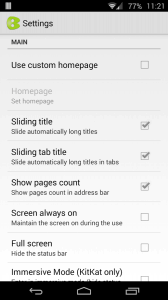




Wonderful website you have here but I was wondering if yyou knew of any discussion boards
that cover the same topics talked about in this article? I’d really love to be a
part of group where I can get suggestions from other experienced people
that share the same interest. If you have any suggestions, please let me know.
Many thanks! https://hallofgodsinglassi.wordpress.com/