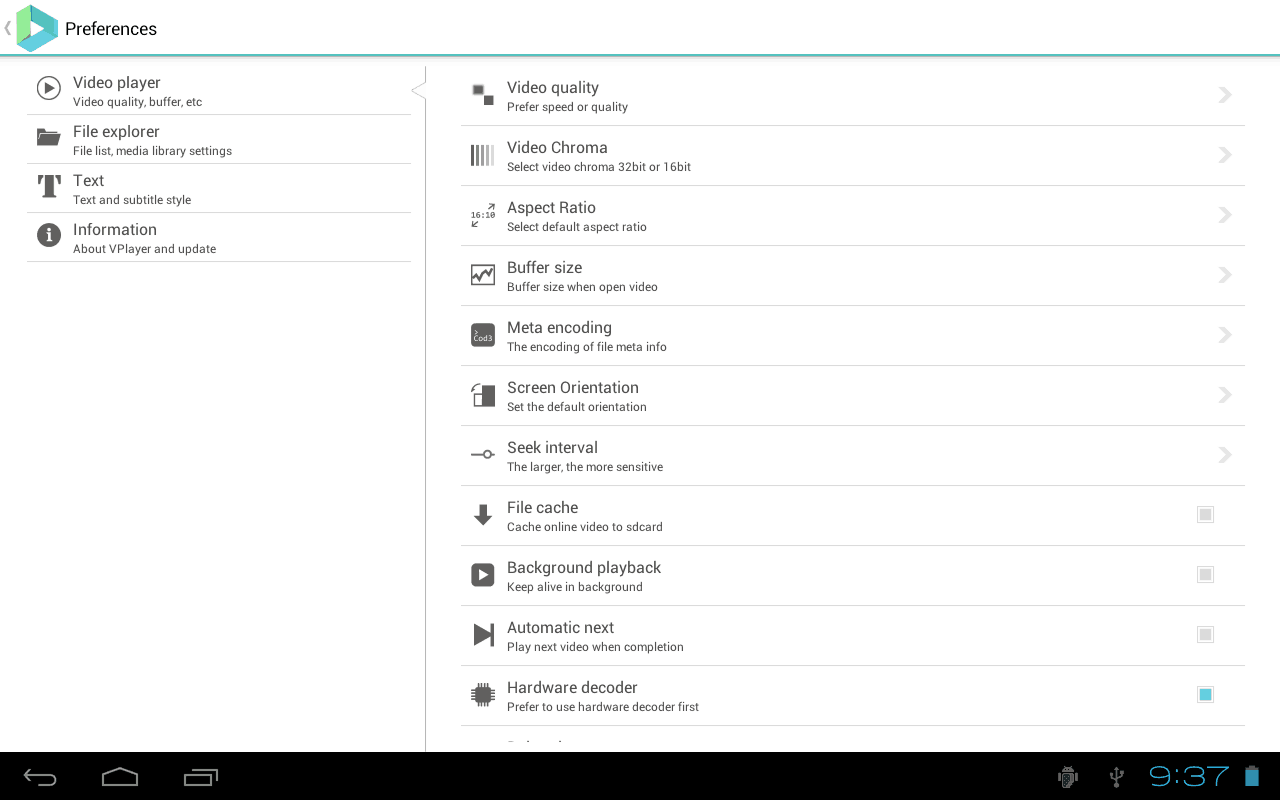VPlayer Video Player App for Android Review
VPlayer app for Android is a leading video player application for Android smart phones. The app let you watch high quality videos with HW accelerated decoding and rendering to HD. The latest version of the app VPlayer 3.x comes with a beautiful new design with support for Android KitKat 4.4. VPlayer app let you run almost all types of video files including MKV, AVI, MOV, FLV, TS, M4V, and 3GP for most Android devices. You can download the free trial of VPlayer Video Player app for 7 days with full features from Google Play. After that you need to purchase VPlayer Unlocker to continue use the application.
VPlayer App Features
VPlayer app is arguably the best video player for Android platform. Supported formats include AVI, MOV, MKV, FLV, AVI, 3GP, 3G2, ASF, WMV, MP4, M4V, TP, TS, MTP, and M2T. The video codecs supported are MPEG-4, H.264, and H.263. The audio codecs supported include AAC, Vorbis, FLAC, MP3, MP2, and WMA. From options users can set the quality of video, screen orientation, buffer size, aspect ratio, and enabling and disabling gestures. The app supports subtitles in various formats such as SubStation Alpha (.ssa/.ass), SAMI (.smi), SubViewer (.sub), Subrip (.srt), MicroDVD (.sub), and MPL2(.txt). Multiple subtitle tracks and MKV subtitle extraction is also supported.
VPlayer app does not drain so much battery when compared with other SW based players such as MoboPlayer and MX Video Player. VPlayer Video Player for Android is fully compatible with all devices running Android 2.3 and up. However, that the video capability depends on your devices HW video decodes’ capability. Please note that some devices (Moto Defy, Galaxy S/Tab) many need gingerbread update to perform better.
Conclusion
VPlayer Video Player app for Android is a highly configurable video player which supports multiple formats and HD. The app is a must download for those who wish to watch high quality movies and TV shows in their mobile devices. The app supports almost all types of video and audio codecs. Download the trial version to check whether the app gives the quality you are looking for. Try it now!
Category: Free Android Apps