Mime-O App for Android Review
Every Android phone has a clipboard function that let you copy/paste contents from one location to another. Mime-O app for Android also functions like a clipboard but do things at a slightly different level. You can get Mime-O app for free from Google Play Store.
Mime-O App Features
Mime-O app for Android takes the clipboard functionality a step further. It can store all your previous clippings and it can share the copied content via email, messaging, Facebook or Bluetooth. As mentioned, Mime-O for Android keeps record of all previously copied contents so that you can always go back to the app and copy the contents again should anything go wrong. With Mime-O, every content you copy contains information according to which its paste location can be predicted. Suppose if you copy a phone number, it’s likely that you might use it in dialer, or when you copy a link you might want to paste it in the browser. ‘Magic Circles’ will help you do that.
The major feature of Mime-O is the ability to send copied content to your Mac or PC with the press of a single button in a flash. This is achieved by sending your content to the MIME-O sever over Wifi, and because of this it works smoothly without a hitch. The copied content gets directly inserted to the clipboard of your PC. Therefore, a little ‘Ctrl+V’ action is good enough to paste data that was copied on your phone originally. Contents can also similarly transfer from your PC to your phone as well. Mime-O also comes with a dictionary feature. Copy a word and tap (Aa) to get the meaning of the word the first time. 15 MB of dictionary will be downloaded and afterwards, you’ll be able to view its meaning.
On the flip side, Magic Circles are limited to pasting or sending your files to specific messaging and email apps such as Gmail, Skype, and Bluetooth. You can’t use it to paste to browser, document processor etc.
Conclusion
Mime-O for Android is a great clipboard alternative and is a great utility to copy/paste all types of contents from one source to another such as browser to email or email to SMS. The app is stable and responsive. More options in Magic Circles would have been just perfect. Dictionary might come handy at times. Verdict: Go ahead and check it out if you’re looking for a clipboard alternative.
Category: Free Android Apps
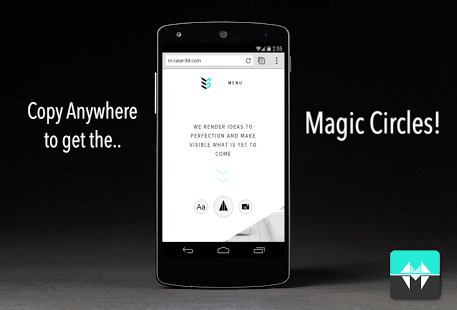




Just desire to say your article is as surprising.The
clearness for your publissh is just excellent
and i coould think you are knowledgeable on this subject.
Well together with your permissin allow me to grasp your RSS feed to stay up to date with
forthcoming post. Thank you a million and please carrry on the rewarding work. https://fortune-glassi.mystrikingly.com/
It’s not my first time to pay a quick visit this web
page, i am visiting this website dailly and obtain fastidious data
from here daily. https://Stepaheadsupport.Co.uk/companies/tonebet-casino/