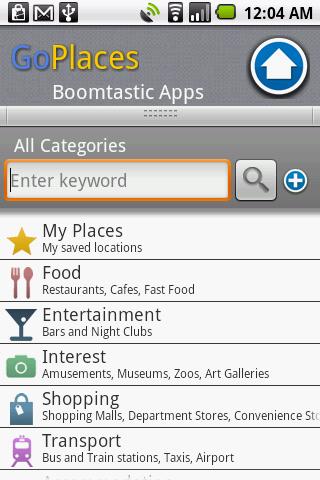Go Places App for Android Review
If you’re in a new place, do you want to know which bar is closes to you? Or are you looking for a coffee shop to meet at? Well, Go Places app for Android might extend you a helping hand. It is a travel/discovery app that let you find places of interest near you. You can get Go Places app for free.
Go Places App Features
Go Places for Android is a one stop shop for finding the places you might want to go. What it takes is just two taps to display a list of places by category. Simply drag the grey menu bar up from the home screen and pick a category. A list will be displayed sorted with the closest first. You just got to choose the one you want. The app is integrated with Google Places so that you’ll always have a massive selection of places to explore. The default navigation means is a compass. It would have been great had you had the choice of choosing between compass and maps as the default means of navigation.
Once you find a place you want, you can straightaway tell your friends about it via Facebook or Twitter. Apart from popular SNS, Go Places app for Android also has an option to share the info via text. Further, whether you want to check the web page of a restaurant where you’re planning to go or simply want to call the hair dresser for an appointment, Go Places app has go you covered. You can do it all from within the app. No need to search Google and find the details. The UI is well designed; it is modern and sleek with minimalistic backgrounds. This alongside simple icons makes it easy to navigate and quite pleasing to look at.
Go Places seems to have one bug. If you press back button from ‘select a category’, it actually exits the app. It can be a bit annoying at times. The app is compatible with Android OS 2.2 and up.
Conclusion
Go Places for Android comes across as a useful app for business travelers and tourist alike. It provides a quick way to find places, and that as a list sorted by distance from your current location. All you got to do is to search a place and select the required category and the app does the rest. SNS integration comes handy. The UI is well designed and easy to navigate. To an extent, it works without an internet connection, provided you’d searched that place at least once earlier. Verdict: Traveler’s delight. Check it out.
Category: Free Android Apps