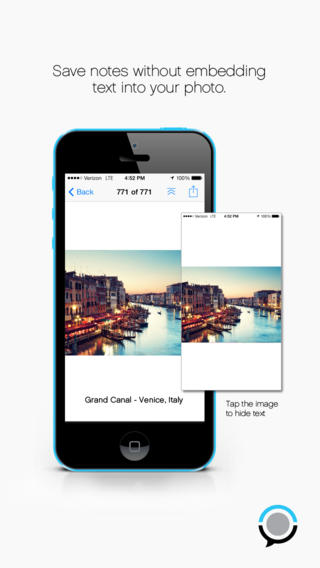PhotoFlip! App for iPhone Review
PhotoFlip! app for iPhone combines photography with note taking ability. In other words, it let you add notes to your photos. And it integrates seamlessly with your photo library. So if you need to make a note of the location of a particular statue you saw in Rome or to jolt down the number of a person you met in the bar, PhotoFlip! provides a great way to jog your memory. You can download PhotoFlip! for free from iTunes.
PhotoFlip! App Features
PhotoFlip! for iPhone is pretty easy to use. It is also very easy to backup your notes. Your notes are saved automatically into a database, stored in iCloud and seamlessly synced with any Apple device you might own. You can add notes to existing photos or use the app to take photos on-the-go and annotate it. With PhotoFlip! app for iPhone, you can have your notes displayed at the top or bottom of the photos. This gives the user great flexibility over where they want the text to appear depending upon the photos they have. You can also share your photos with your friends and contacts from within the app. The app is also SNS integrated. You can post photos to Facebook or share via Twitter.
The user interface is beautiful. It has a clean look and is simple to use. From a user perspective, there are lots of reasons why you might find PhotoFlip! for iPhone useful. For example, you might find it handy to note the time of snapping a particular photograph in case you want to recreate the lighting conditions or to note down your feelings for the purposes of a photo diary. And you can do it so easily using the app. PhotoFlip! is compatible with iOS versions 7.0 or higher.
Conclusion
PhotoFlip! for iPhone is a solid application and delivers what it promises. It is easy to annotate and share the photos. The UI is well designed and easy to use. Social network integration comes handy. Everything is synced with iCloud means you can access your photos from any iOS device you have. If you’re looking for an app that helps keep your notes synced with your favorite and important photos, this one might just fit the bill. Check it out.
Category: Free iPhone Apps