Textizer Fonts App for iPhone Review
Textizer Fonts for iPhone is one of the best utility tools for candid fonts available on iTunes App Store. Developed by Alejandro Portela, the app has gathered near to six thousand ratings on the App Store.
Features
Textizer Fonts app for iPhone has created rumpus in the texting world. The application comes up with innumerable font style, Greek symbols and mustache words. The application is very user friendly. All you need to do is to install a copy of this from App Store which is absolutely free. The spectacular feature of the app is to convert names and words into different stylish and curving symbols that can be posted to Facebook, Twitter, Instagram, Email and iMessage. The app permits you to do customization the contact list. This would let your phonebook contact list looks glossy and dazzling.
Textizer Fonts iPhone app is a very cute application. The app unboxed amazing font typing styles which are outstanding and started challenging emojis on the texting platform. The only snag is it’s not an ad free app. The ad will keep on annoying you; however it’s a minor flaw to be neglected. Besides this, the application runs smoothly with a splendid graphical user interface. There were few minor technical glitches which are already fixed with the new updates. Textizer Fonts app keeps on updating to incorporate new fonts in the font style library to provide a user an outstanding writing style.
Conclusion
Textizer Fonts for iPhone requires iOS versions 6.0 or later. The app performs superb with iPhone, iPad and iPod Touch. The application is optimized for iPhone 5. Change in font style is always desirable and it gives you a pleasant typing experience and makes your comments eye catchy. The app is free to download from iTunes App Store. It’s really a worth to download as there is always more than simple texting.
Category: Free iPhone Apps
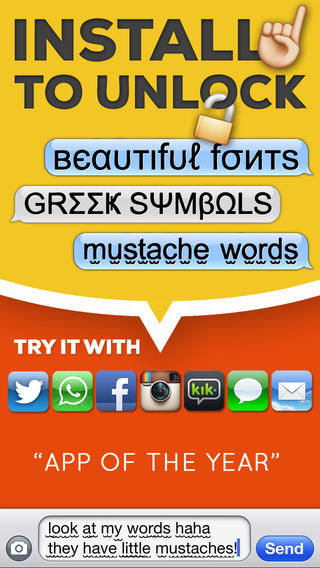




Heya! I’m at work surfing round your blog from my new iphone!
Just wated to say I love reading through your blog and look forward too all your posts!
Carry on the excellent work! https://Z42mi.mssg.me/