Background Eraser App for Android Review
Background Eraser app is a background remover tool that you can use in your Android phone. The app not only let you quickly remove the background, but also let you use the removed image as sticker or stamp. You can get Background Eraser app for free from Google Play Store.
Features
Background Eraser for Android let you do things that were only achievable with Photoshop and GIMP earlier. To use the app, first you load the image to be edited and crop it to the desired dimensions. Once done the cropping, you can proceed with the background removal process. Background Eraser for Android let you remove the background manually or through ‘auto’ mode. Both means got its own advantages and disadvantages. If you want to be thorough, go for the ‘Extract’ mode. Said mode let you specify which parts you wish to keep and which parts to remove. You can do this using the red and blue markers. In case you make a mistake somewhere, you can always undo the previous actions. For better view, you can always zoom in/out of the image. Anytime you can toggle the background color to black/white to capture a clearer perspective of the quality of your work.
Cleaning up the background with your fingers might find to be a difficult task in the beginning. With practice, things improve. Background Eraser app is responsive and sensitive enough to quickly recognize the areas you wish to highlight. You can move the images by dragging two of your fingers on the screen in the desired direction. Of course, make sure that you adjust the marker size as well as the cursor offset. Click ‘Done’ button at the top-right corner of the screen, once you’re done with the editing. Now you have the option to refine the edges of the image. Tap ‘Save’ to save the extracted image to image gallery as well as the respective directory. Since the extracted image is saved in PNG format, its transparency will be maintained. On the flip side, there is no preview tool. Also, you can’t use it in landscape mode.
Conclusion
Background Eraser app for Android comes handy to create images with transparent backgrounds. You can also use it to extract objects out of a given picture so that you can use it as a clipart or stamp. It is pretty easy to remove the background from images. Lack of a preview tool is perplexing though. Overall, a good background remover utility that is worth checking out.
Category: Free Android Apps
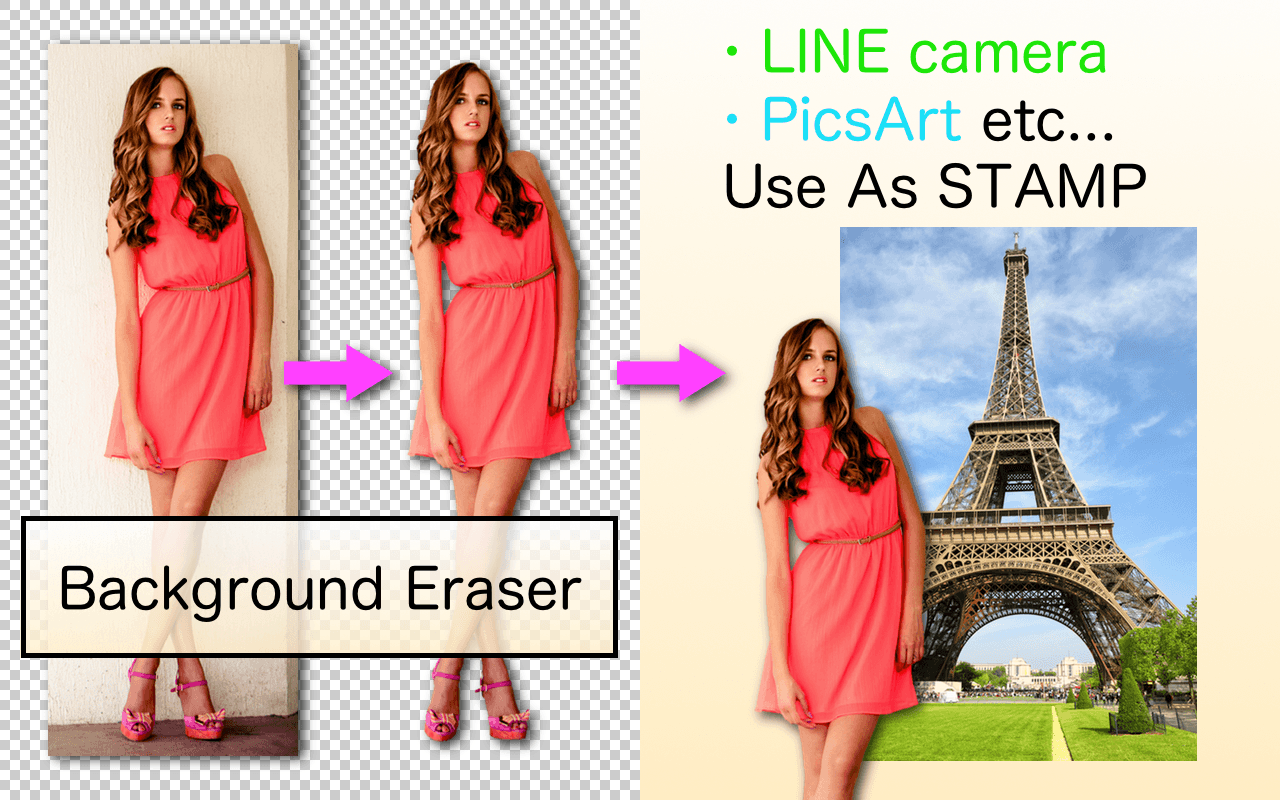




Hi, i read your blog from time to time and i own a similar one and i was
jusst wondering if you get a lot of spam feedback?
If so how do you prevent it, any pluin or anything you can recommend?
I get soo much lately it’s driving me crazy so any support is
very much appreciated. https://w4i9o.mssg.me/