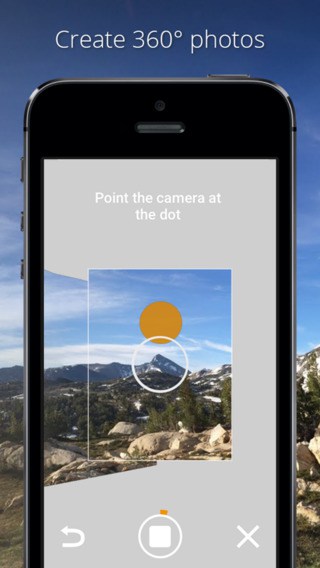Photo Sphere Camera App for iPhone Review
The advent of one of the innovative applications developed by Google Inc, on the iOS platform is now over. After creating ripples on the Android platform, Photo Sphere Camera is now available on the iTunes App Store. The app brings splendid features on the board to capture majestic images in complete 360º rotation which can be published on the Google Map. Photo Sphere Camera app is a free download from iTunes App Store.
Features
The interface of Photo Sphere Camera iPhone app is exemplary and user friendly. Once after successful installation, launch of the app starts the camera to capture the image. All one need to do is to tap on the orange button holding the device vertically and adjust the camera angle so the orange dot is centered inside the circle. Following this rotate the camera slowly to capture the area and touch the check mark displayed at the bottom of the screen once done. The captured images are idyllic as it displays everything above, below and around in a pretty clear way.
Photo Sphere Camera app for iPhone permits a user to share the images on the Google Maps for others to see as well. Besides this, the captured images can be shared via social media platform Facebook, Twitter or as an email attachment. The app supports numerous languages including English, Arabic, Catalan, Chinese, Croatian, Czech, Danish, Dutch, Finnish, French, German, Greek, Hebrew, Hungarian, Indonesian, Italian, Japanese, Korean, Malay, Norwegian, Polish, Portuguese, Romanian, Russian, Slovak, Spanish, Swedish, Thai, Turkish, Ukrainian, and Vietnamese. The only snag of the app is that it doesn’t support iPhone 4.
Conclusion
Photo Sphere Camera app for iPhone requires iOS version 7.0 or later. The app is compatible with iPhone, iPad and iPod Touch. Secure a free copy of the Photo Sphere Camera from iTunes App Store to capture the vista in the same way you relish it in the real moment.
Category: Free iPhone Apps