Child Mode & Time Education Android App Review
Child Mode & Time Education app for Android is designed by Mindquake. The objective of the application is to regulate time and other applications that a child uses. The app is famous as Nester and fetched an outstanding rating of 4.3 out of 5 as displayed on the Play Store. It’s not a locking application; it’s about guiding and respecting the emotions of the child. Child Mode & Time Education app is a free download from Google Play Store.
Features
Child Mode & Time Education app for Android provides a simple and clean interface. Once after successful installation, the launch of the app begins with a registration page to sign up via Facebook, or Gmail or continue as a guest. The app brings three modes on the screen as parent mode, child mode and timer mode. At the very outset, the app asks for a password as year of birth to hold the child control over the entire applications available on the gadget. The parent mode lets a parent select the relevant applications for the child which would be only visible during the Nester mode. Besides this, a preset time limit is provided in order to restrain the turn off of the child mode until a password is provided. However, to exit from the child mode one need to tap a key on the right corner for three seconds.
Child Mode & Time Education app for Android provides a phenomenal methodology to teach the importance of time and correct way of time utilization to the children. The app makes use of the different seasons with characters to calm the negative emotions of the child and nurture the self control remarkably. The kid interface engulfed with special characters, day and night mode, status bar and characters fatigue to guide a child the idea of the time consumption and meeting the other appointments. The app provides an auto update to different seasonal backgrounds in order to teach the child in a friendly ambiance. It’s a flawless app which works smoothly well and the background music during the child mode is just amazing.
Conclusion
Child Mode & Time Education app requires Android version 4.0 or higher. The app is compatible with both Smartphone’s and tablets. However, the lock function doesn’t supported by the Android 5.0 (lollipop). If you are looking for an app which not only keep your child busy and help them in unleashing the hidden potential and talent without hurting their emotions, then Child Mode & Time Education is a worth trying out application available on the Google Play Store.
Category: Free Android Apps
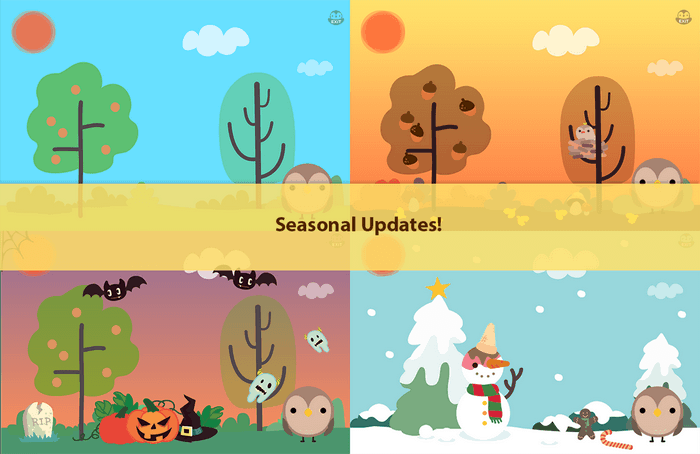




Thanks designed for sharing such a fastidious
thinking, article is fastidious, thats why i have read it completely https://Z42mi.Mssg.me/
Hi mates, niuce post and fastidious urging commented at this place,
I am in fact enjoying byy these. https://2t-S.com/companies/tonybet/