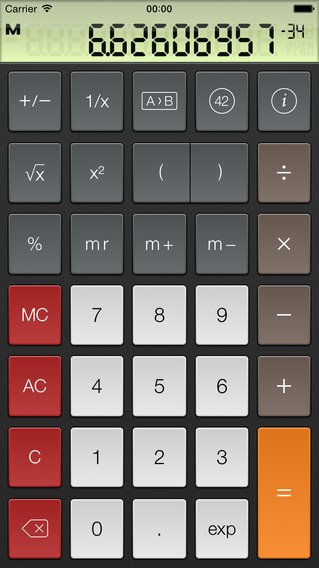PCalc Lite App for iPhone Review
Though the iPhone has an inbuilt calculator application, it sometimes becomes incomplete for high end calculations especially for mathematicians, scientists, students, engineers, programmers and so on. For that very purpose, PCalc Lite is an amazing calculator app suitable for almost all the mathematical calculations required for a user. From basic operations to the use of scientific notations, PCalc Lite is the best calculator app the iOS has ever released, as voted by numerous users.
Features
Like the inbuilt iPhone calculator, PCalc Lite – The Best Free Calculator app also supports portrait and landscape orientations. In the vertical mode, almost all the basic operations are covered in addition to the special operations like the square root, inverse, exponents, percentage and even nested operations. Changing the orientation to landscape mode provides higher end scientific calculations to work upon. These include trigonometric functions, decimal, hexadecimal, binary, octal modes and a lot more. The application also supports the RPN (Reverse Polish Notation) mode along with a multiline display. The RPN mode can be turned ON/OFF according to the user’s choice. Likewise the whole display is highly customizable with various operations, buttons, fonts, themes, colours and modes to choose from. The interface is slick and neat with a lot of options for alterations according to the user.
Another important feature of the PCalc Lite app is its conversion tool set, providing a large set of conversion methods. The categories include Area, Volume, Time, Energy, Length, Power, Pressure, Temperature, Speed, Weight and much more. You can even add your desired conversion method and save it. The converted figures can be used for further calculations by just tapping on them. There is an amazing ticker tape button which virtually records your long calculation set and displays when needed, just like a history tab. This can be used for verification purposes and can even be shared via internet. The application also has keys to undo or redo an operation and options for copy pasting inside and outside the app. Just a small swipe or flick to the left or right takes you back and forth through your operations.
Conclusion
If you are the sort of a person who really requires very much complex calculations time to time, then PCalc Lite iPhone app is your best bet. With a huge number of options and operations, the application comes with the maximum possible features a calculator can get. PCalc Lite is completely free with extra upgrading requiring some in-app purchases.
Category: Free iPhone Apps