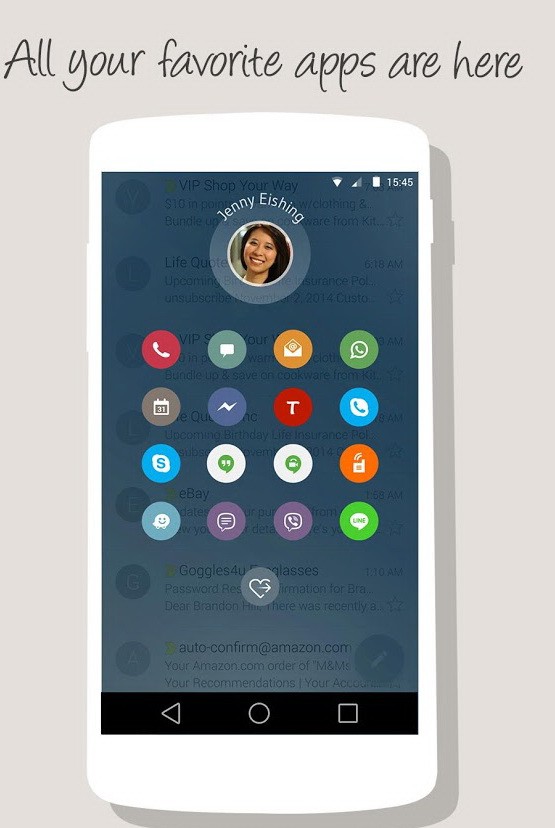Drupe Android App Review
Drupe app for Android makes it easier to interact with the contacts in your phone. Developed by Drupe Mobile LTD, the app let you interact with your favorite contacts irrespective of what app you use. You can access it from the edge of the screen anytime and you just got to swipe the contact to the right app to get in touch. Drupe Contacts Your Way app for Android is a free download from Google Play.
Features
Install Drupe app for Android and fire it up. You’ll be introduced to what the app is and how to get started. You’ll be interacting with Drupe app using the four dots on the side of the screen. Press and hold the dots to move its position or to hide them if you wish so. You can also change these dots to appear on either sides of the screen. It’ll automatically disappear when you’re watching videos. Interacting with your contacts is a cake walk. You only got to drag a contact’s icon from the left-hand side of Drupe and move it towards an app on the right to interact with him/her. For example, if you want to SMS a friend, simply drag his contact to the SMS icon. Similarly, drag a contact to the Maps app to find the way to his home. A salesman will find this feature more than handy.
If you find a plug icon around the Hangout bubble, it means that Drupe app has found many potential matches for a contact in Google Hangouts, and you have to confirm which one of those is your desired contact. Once this is done, said contact’s identity on Google Hangouts is added to the contact in your phone for future interactions. Under Recent, it displays the last interaction with your friends and family, be it a phone call or text message, in chronological order. The search bar at the bottom of the screen is also very easy to use. The best part is that Drupe for Android works no matter in which app screen you’re. It also makes great use of your phone’s lock screen. Drupe requires Android OS 4.1 and up.
Conclusion
Drupe app for Android focuses on its core functionality. It does not bother which app you use or how often you use it. Instead, it provides you a shorter route to your favorite apps. The idea of dragging a contact icon to an app is simply excellent. It works exactly as you expect, with no surprises or malfunctioning. Check it out if you’re curious at the idea of being able to send one contact an SMS and another a Whatsapp message from the same app.
Category: Free Android Apps