Phonto Text on Photos Android App Review
Phonto – Text on Photos for Android is a very simple and popular application that allows you to add text or watermarking to pictures. The app is available at Google Play to be downloaded for free. But you will have to make in-app purchases to avail few extras.
Features
Phonto – Text on Photos app for Android feasts you with more than 400 fonts that are available for your creative writings. You can further install other fonts too. Changeable text size allows you to place texts at various positions of your choice and sizes. The colors of the text can be changed to your personal preference. The app also has features for adding changeable gradients adds visual delights to the texts. Stroke color of the text is changeable as well. Adding shadows does give depth to the text and in addition you can change the color of the text coupled with changeable background color. You can rotate the text to desired angle.
Phonto – Text on Photos Android app allows users to change the setting of two letters closer together than is usual by removing space between them. Adjust the line spacing. Place the text on perspective or curve them at will. You can erase parts of the text. Change image themes to your fascination. Let objects like balloon, heart, star etc and different geometrical shapes add to the beauty of the image. Representations on the background can also be changed to your liking. Plain images can be used in place of pictures to write texts. The app also allows sharing of edited photos on Facebook, Twitter, and Instagram. The latest version of the app (1.7.2) supports creating curved texts. Phonto app works fine will smart phones running Android 4.0 and up.
Conclusion
Phonto – Text on Photos for Android offers limitless possibilities with fonts and options for your photos overlay, with user-friendly functionality unparallel to any other graphics. Unusual complaints of bug where the cursive fonts have spaces, were taking rounds. But with subsequent updates it was nowhere visible. Large image may perhaps be reason for Phonto app to crash. You ought to facilitate ‘Medium’ or ‘Small’ image size setting. Bottom line is that you get a lot more elasticity for creating a text-centric image.
Category: Free Android Apps
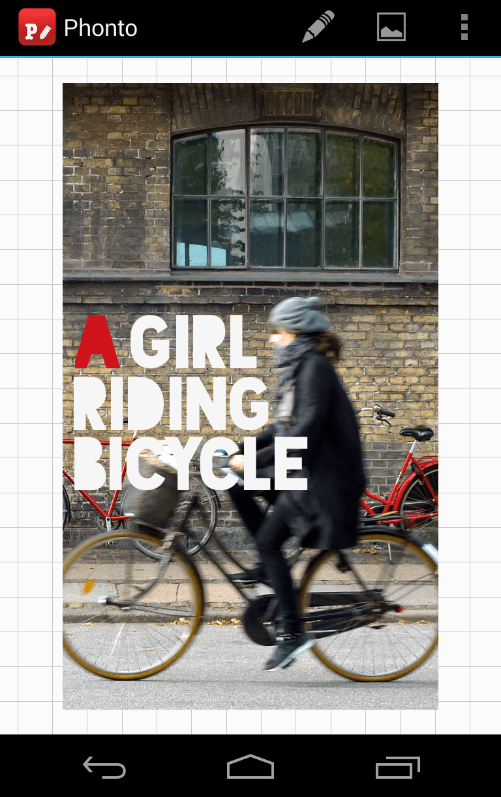




Fantastic beat ! I would like to apprentice even as yyou amend your site,
how can i subscribe for a weblog website? The account
helped me a applicable deal. I have been a little bit
acquainted of this your broadcast offered vivid transparent idea https://u7bm8.mssg.me/