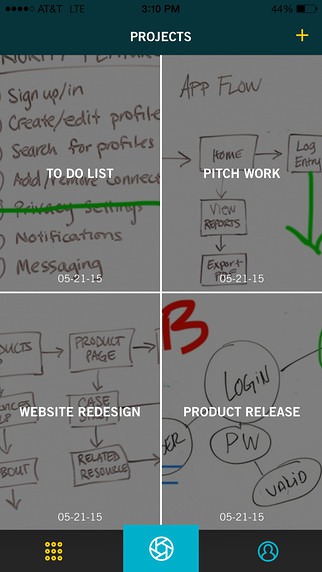Bounce iPhone App Review
In brainstorming meetings, usually the participants scribble their ideas and thoughts on the white board. Having all those thoughts written on a massive white board also gives the team a better perspective of how things are shaping up. But what happens after the meeting? Obviously, you can’t carry the white board around. Well, that is where Bounce for iPhone comes in. It let you capture a photo of the white board, have it all cleaned up automatically, add your own thoughts later on, and even share it with others. You can get Bounce by IdeaPaint app for free from iTunes App Store.
Features
Bounce app for iPhone allows you get your big ideas off of a wall or whiteboard and get them into people’s hands. It saves photos of whiteboarding sessions and cleans them up automatically, so you can actually read them later. Then you can easily share them with others, and keep the collaboration going. The ability to crop, edit and even clean up the image with the built-in cleaner feature makes the notes stand out more and therein easier to read. Users can also add their own notes to the white board. Once done, the board can be published online and the link shared with the participants of the meeting, and to whomever else you would like to send it to, complete with labels and social media tags.
Each project has a unique URL, users don’t get confused with the version of the white board they’re referring to. Media tags can also be used to search for likeminded white boards. You can share your white boards via email, Dropbox, and Google Drive. Bounce for iPhone is stable and responsive for most parts. While testing the app, we’d never encountered and freezes or lags. Bounce app requires iOS 8.0 or later.
Final Thoughts
Bounce app for iPhone virtually let you take your big ideas with you, wherever you go. The app allows you to capture the white board after a brainstorming session, cleans it up (automatically), let you add your own further thoughts later on, and eventually, share it with your team. Every project has a separate URL so that users won’t get confused with the different versions published. The UI is intuitive and easy to navigate. The app is also slick and responsive. Check it out if your work involves lots of meetings, brain storming sessions or group activities, and you got to organize it all in an easy to use and accessible place.
Category: Free iPhone Apps