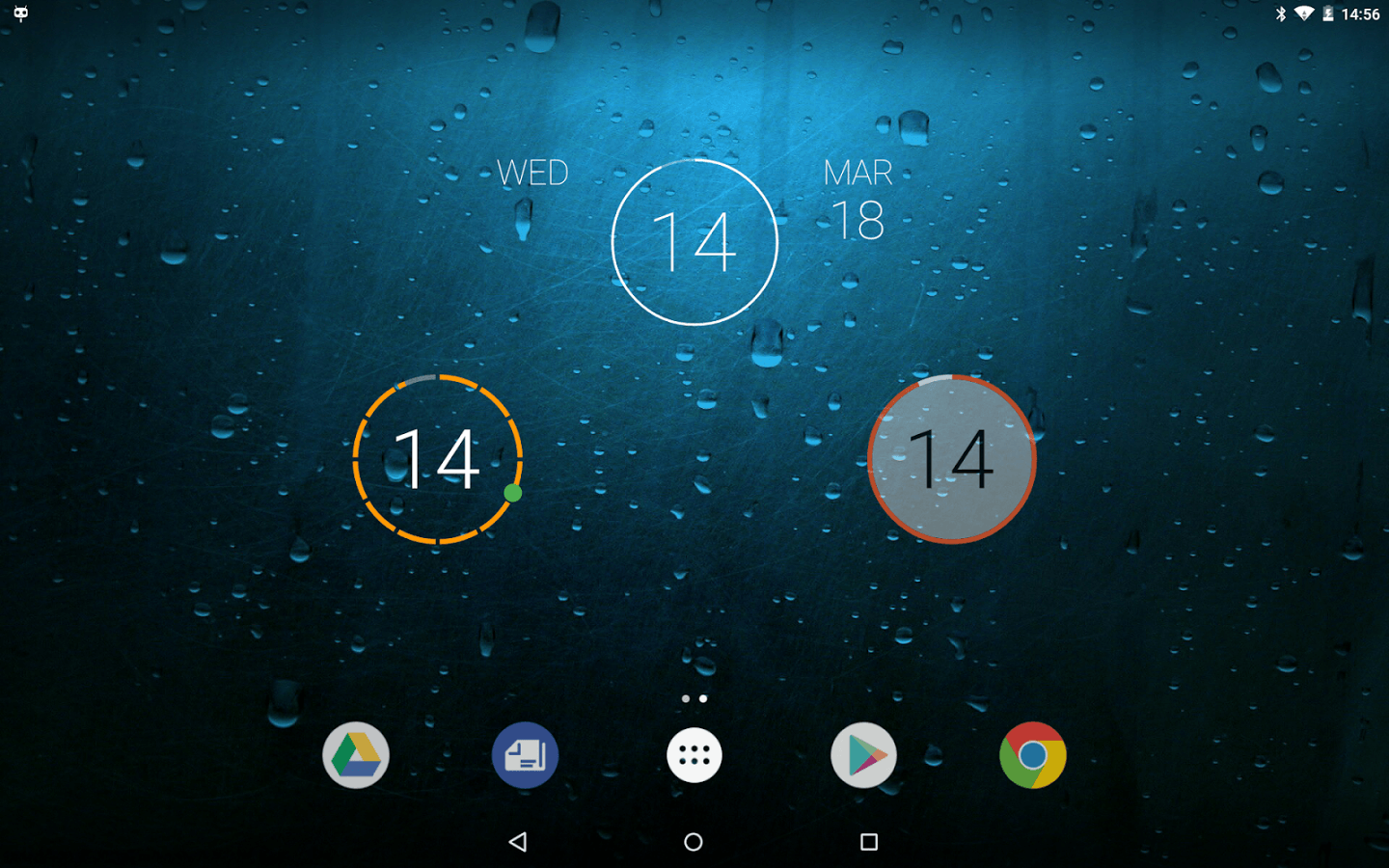onca Clock Widget Android App Review
Thanks to the clock tool in every smart phone, many of us have in fact stopped wearing the wristwatch to work of late. But not all clock widgets you find in Google Play Store are impressive. Recently, we stumbled upon a clock app – onca Clock Widget – that is minimalistic, customizable and easy to read the time. You can get onca Clock Widget for free. For the pro-version, you got to upgrade it in-app.
Features
The first thing you’ll notice about onca Clock Widget app for Android is its look. Inspired by Minimal Design and Flat Design, the widget brings a clean, modern style to your home screen. onca Clock Widget is a clean circular widget that shows the current hour at its centre, and minutes as a ring around the periphery. The app also provides lots of customizable options to make the widget look and feel the way you might like. More specifically, the comprehensive configuration menu offers numerous options to adjust the widget to your personal preference. It is pretty easy to customize the app.
In the free version of the app – the one we’re reviewing – you can change the font size, adjust the transparency, have the seconds as a point on the ring, background ring, set the date with selectable alignment, and has an array of color selection for all elements on the widget. Through in-app purchases, you can add options to have multiple time zones, minute marks and individual colors to elements, to name some of them. onca Clock Widget app for Android seems to be pretty stable. It refreshes seamlessly on your home screen. onca Clock Widget requires Android OS versions 4.1 or higher.
Final Thoughts
onca Clock Widget app for Android is a beautiful clock widget that is minimalistic and non-invasive on your home screen. It is also highly customizable so that you can give it the look and feel you want. Configuring the app is easy. The free version of the app comes with quite a lot of features. You can purchase more features through in-app purchases. Performance wise, the app is quite stable. We’d recommend that you may check out this app if you’re contemplating a new clock widget for your phone.
Category: Free Android Apps