File Commander – File Manager Android App Review
File Commander is yet another Android release that promises efficient file handling and management. Apart from the essential functions and features, what makes this application likeable is its user friendly interface and the ability to sort and find any desired file within seconds. For users who need to keep a track of a large number of files in their Android smart phone, File Commander should be a perfect choice. The application is completely free and just has a small size of around 10 MB, making it worthy to try for anyone looking for a better file management software.
Features
The first feature that strikes any user of File Commander – File Manager for Android is indeed its ideal user interface. Rarely do applications of the same genre have such appealing yet perfectly responsive interfaces like that of the File Commander app. There are no unnecessary tabs or distractions anywhere in the screen. Everything in the application is slick, neat and serves the purpose right. The icons and tabs are more or less arranged like the ones in your personal computer or laptop. There is a side bar situated on the left side of the screen that contains all the main menus and locations. While working anywhere on the app, all you need to do is to swipe that bar right into the screen and then revert back to send it off. The folders and files are displayed like most other file managers. You can view them as a list, gird or in the desired way required. The necessary tabs and procedures will be revealed at one touch anywhere on the screen or selections.
Another major highlight File Commander Android app is its automatic categorization of all the files present in the memory. In the home screen itself, you can find the sorted files as pictures, documents, music, videos, downloads etc which makes it very easy to find a specific file you are looking for. You also have the advantage of sorting them according to a specific storage area or location which even includes any network or cloud storage. The application also supports access and creation of remote server locations like FTP, FTPS and so on. The home screen is fully customizable and lets you edit or modify the tabs or icons in the way you want. The features like recycle bin, recent files etc lets you correct any immediate re-modifications or undo processes as fast as you can. File Commander is prone to regular updates and revamps and therefore any issues and problems are ensured of an immediate response or rectification.
Conclusion
For all its features and highlights, File Commander app for Android can easily make way into your list of favourite file managers for Android. The stunning interface and powerful management options promises you a pleasant file commanding experience throughout your work.
Category: Free Android Apps
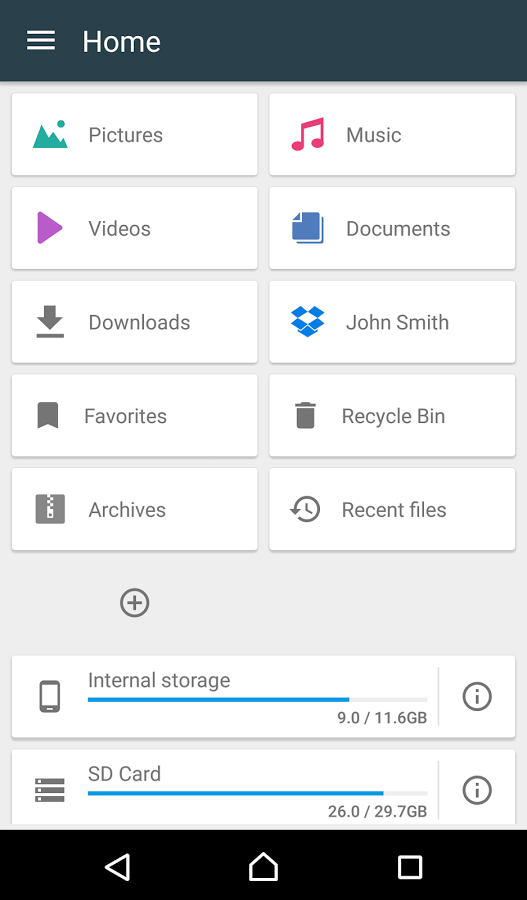




There is definately a great deal to learn about thius subject.
I like all of the points you’ve made. https://u7Bm8.Mssg.me/