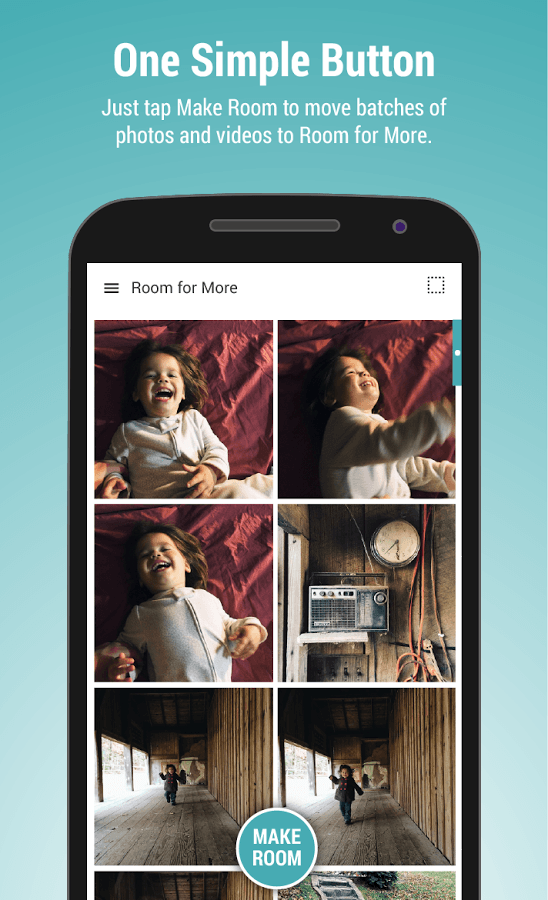Room for More – Free Up Space Android App Review
Most smart phones now got better cameras, having 8 MP or more. So we tend to use our smartphones to click photos during special occasions rather than bothering carry our point and shoot cameras along. But higher MP means more memory space in your phone, and this is one principal reason why your phones slow down over time. Room For More for Android comes up with a solution to this problem by providing a means to backup your photos in the cloud, while at the same time deleting the images in your phone and still allowing you to share and view those photos anytime you wish from the app.
Features
Room For More Android app is built around Google’s material design. The menu features the view options: cloud, phone or both. You’re also able to see how much memory is left in your phone, as well as the memory space you’d used up in your cloud account. The backups happen only via WiFi, so that you can breathe easy that your data plan is not used up. Of course, you can easily share your photos in Facebook and other social media from the app. Users also got an option to download images/videos in ZIP format. It is very easy to move your photos. You only got to simply press MOVE to send a batch of photos and videos from your phone to Room for More for Android. It is just a one button click to free up space.
You can download Room For More app for Android for free. With the app, you also get 1GB of free cloud storage. For every additional GB, you got to pay 15 cents per month. Alternatively, you can pay $99 per year for unlimited storage. Either way, it is not a bad deal at all!
Room For More app also got you covered, even if you lose your phone. All your photos and videos in Room for More can be accessed from any new phone or tablet.
Conclusion
Room For More app for Android gives you more control over your photos and videos, as well as the phone’s memory. With a single button click, the app let you transfer your photos and videos to the cloud, therein freeing up your phone’s memory. Conversely, a click on ‘retrieve photos’ is what it takes to access the link to download the photos back. The UI is well designed and easy to navigate. SNS integration comes handy. The app is also stable and responsive. Check it out if you’re often troubled by low memory owing to the large number photos you have in your smartphone.
Category: Free Android Apps