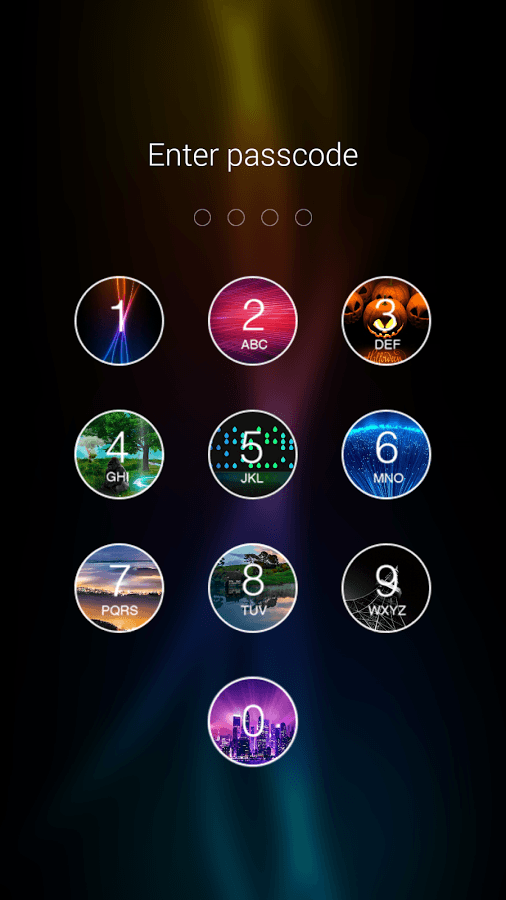Photo Keypad Lock Screen Android App Review
One particular area in an Android phone which is usually exempted in terms of customization is its lock screen. Since it is the first and foremast display portion of any smart phone, we often wish for the personalization options to be present for that region too. Photo Keypad Lock Screen for Android, as its title says is designed exclusively for your lock screen, letting you change and experiment with its looks and features. The app sizes just around 6 MB and is available for free in the Google Play Store, making it really worth to try at least once.
Features
Photo Keypad Lock Screen for Android completely revolves around your phone’s lock screen, allowing you to decide each and everything that appears in your locked display. As a result, for the application to take its effect, you need to always enable the phone lock feature in your phone. With high end personalizing features spread on a slick and neat interface, you can opt for a perfect personal alternative for your smart phone lock screen. The application lets you change the wallpaper of your lock screen to your desired one. You can either choose your custom wallpaper from the gallery or capture an image from your camera then and there. There is also a provision to edit, crop or even add frames to your chosen photo to give it a more elegant look and feel. The chosen wallpaper will reside on your lock screen and greet you whenever you open your phone.
The major highlight of the application should undoubtedly be the option to alter your unlocking keypad. Photo Keypad Lock Screen Android app provides the opportunity to customize the keys on which you input to unlock your phone. You can change the colour or even set up photos from your gallery to fill in all the 10 keys of your keypad. The app also lets you choose the unlock animation which appears when you type in the right code. In addition to changing the overall visual display of the lock screen, you can also decide the details that appear in the display. Real time clock, date, miscall alerts, unread message and their brief contents, quick launch camera icons etc can be enabled or disabled from the lock screen making your phone browsing experience easier. A security arrangement also can be activated from the application which actually disables any hard key or button on your phone.
Conclusion
Photo Keypad Lock Screen for Android grants you the permission to take over the complete control of your lock screen. From personalization options to functions and security features, you decide what and how anything appears on your lock display.
Category: Free Android Apps