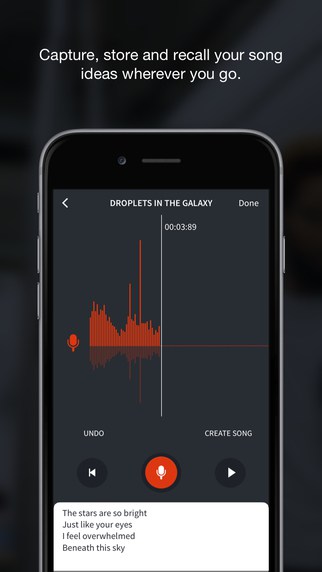BandLab Music iPhone App Review
Music is spontaneous. So you got to put it down in notes before it vanishes from mind. BandLab for iPhone is a music-making app that focuses on getting those initial ideas down as soon as you have them. More specifically, BandLab Music for iPhone is a cloud platform where musicians and fans create music, collaborate and engage with each other across the globe. You can download BandLab Music app for free from iTunes.
Features
The primary function of BandLab Music app for iPhone is that of an audio recorder. You just got to tap the red microphone icon to start recording audio using your iPhone microphone. You can also write down notes as well as capture photos for inspiration, if required. Then you can share the track with others via its cloud platform by clicking ‘publish’. Users can use its chat option to interact with other musicians. The app is great for collaborative music work, irrespective of wherever you’re based at. BandLab Music app for iPhone also features an in-built music editor. You can edit your saved tracks using said editor. It includes few options for adjusting metronome settings. But it does not have sophisticated audio editing options. Users can add multiple tracks as well as import samples to work on. A timeline view is something that is familiar to anyone who had used music and video editors, and BandLab Music got a useful one.
BandLab Music iPhone app is easy to navigate, thanks to its user friendly design and layout. It features a navigation bar at the bottom of the screen to select its options and functions. The editor and recording tools have a back button to enable users to navigate back if they wish to redo something. A user guide, which might have come handy to understand some of its metronome settings, is missing strangely.
Conclusion
BandLab Music for iPhone allows you to capture, store and recall your song ideas wherever you are, wherever you go. That is, no more misplaced post-its or lost voice memos. You’ll never lose an idea again. The app’s biggest USP is the ability to collaborate with others to develop and share your music/ideas. It also got a decent music editor, and timeline view to track your progress up to the present stage. Quite strangely, the app does not ship with a user guide. Well, it has no in-app purchases to bother you either. Overall, a music editing app that offers good value to the users. While it might not be at the same level as Garageband in terms of features, it is still a pretty nifty collaborative music editor worth checking out.
Category: Free iPhone Apps