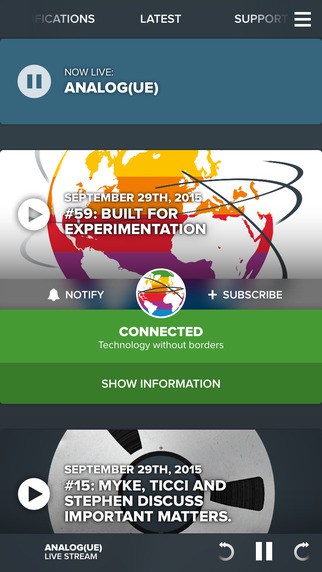Relay FM iPhone App Review
If you love listening to podcasts, and is looking for a podcast network that is replete with great shows that cover a wide range of topics, Relay FM app might be of interest to you. Relay FM for iPhone is designed to keep you up-to-date with your favorite shows on the Relay.FM podcast network. You can download Relay FM app for free from iTunes App Store.
Features
Relay FM app for iPhone is an independent podcast network for people who are creative and curious. You can select your favorite shows, and the app will send you a push notification when those shows go live, letting you listen to the show right within the app on your iPhone. Relay FM got a beautiful UI. It’s organized into three sections: Latest, Notifications, and Support Us. By default, the interface displays Latest. Here, you can view a gorgeous list of each show on the network that has had a new episode, with the most recent one at the top of said list. Each episode shows off the podcast artwork in a large, thick bar, wherein you can view the name/slogan for each show underneath as well. You can expand the same to get show notes, if desired. The controls are easy to spot.
If you enable notifications in Relay FM, not only you’ll be notified when the show goes online, but also you’ll be able to listen to past episodes of the same show too. Further, when you’re playing an episode, a mini player takes position at the bottom of the screen. It gives you options to fast/forward, pause, rewind etc. Audio plays in the background and you can control it even from your Apple watch. Relay FM, by default, is set to the standard 1x playback speed. If you wish to customize, click on the hamburger button at the top-right to access settings to make the changes. You can vary the playback speed (from 0.05 to 2X), text display size, toggle updates over cellular, and enable/disable motion effects.
Conclusion
The app team had put in a great effort to build a quality utility such as Relay FM. The app allows you to catch your favorite shows live, right from your iPhone. The UI is well designed and easy to use. The controls are easy to access as well. Customization options come handy, especially in customizing the playback speed. The scrolling however is a bit jerky at times. Otherwise, the app is stable and responsive. Check it out if you wish to indulge yourself in some new, informative podcasts.
Category: Free iPhone Apps