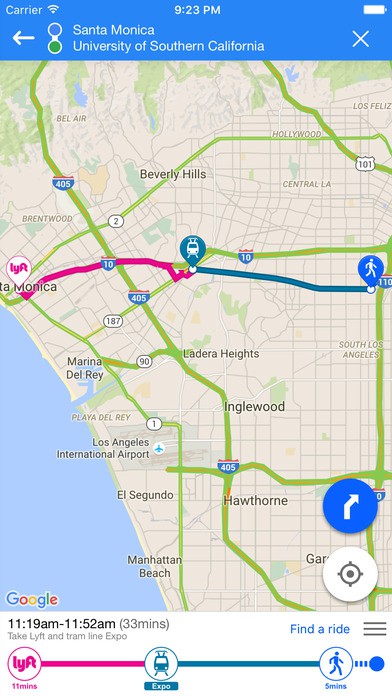Go LA iPhone Navigation App Review
Go LA, as the name indicates, is a travel hub and mobility app for Los Angeles. It helps you a means to do seamless travel planning, and a simple way to get around the city. You can get Go LA for free from iTunes.
Features
Go LA for iPhone aims to create a seamless travel experience within Los Angeles, by addressing all your travel needs in a single app. It provides you with all transport options in the city of LA so that you can plan your next trip with peace of mind. Go LA for iPhone has a simple and barebones design that blends well with the modern aesthetics of the iOS. The white background provides a nice contrast to the different traveling options that appear in different colors. The interface looks a bit cluttered due to the traveling options it displays. But it is organized in a user friendly manner that you won’t have any trouble choosing what you want. If you make frequent trips to LA, Go LA for iPhone has an option to save your favorites for quick access later. When you fire up Go LA, you’re welcomed by the login screen. You can optional sign up using your email. Users can also use the app without any sign up, in case you prefer that way. Since Go LA allows you to save your favorite apps without any logging in, you don’t have to worry about losing any info. In the app, you can plan your trips in LA from ‘Ride Now’ section. However, you should note that the app does not cover anywhere north of the Los Angeles National Forest (i.e., Palmdale, Gorman, or Lancaster), Catalina Island, and Santa Clemente Island. But still the app covers large areas of LA, and might suffice for a common user.
In order to plan an excursion, select where you’re starting from – including your current location – and the destination. The results show up in real-time, aided by Google. You can select the time you wish to leave/arrive and then route the trip. The trip results are arranged in three categories: sooner, cheaper, and greener. If you want to get there fast, choose ‘sooner’. If you are a bit conservative about your wallet, choose ‘cheaper’. If you do not mind a bit of exercise included in your trip, then go Greener. As far as each trip goes, you can see how long each one will take, what the trip consists of, the various modes of transport you’re going to take, how long they will be, how much each trip is going to cost, and the calories you’ll burn on your walk/hike. The app also provides direct links to book a ride through the integrated services, as well as parking. The app is found to be slick and responsive as well.
Conclusion
Go LA for iPhone allows you to plan your trip using all available public and private types of mobility in LA. It provides a seamless travel experience irrespective of how complex is the route you’re taking. The best part is that you can check your public transit options in Los Angeles in real time and decide what your best option is. Planning a trip using Go LA is easy. The UI is easy to navigate as well. Overall, a nice app for anyone living in South Carolina or is planning to visit the city of LA.
Category: Free iPhone Apps