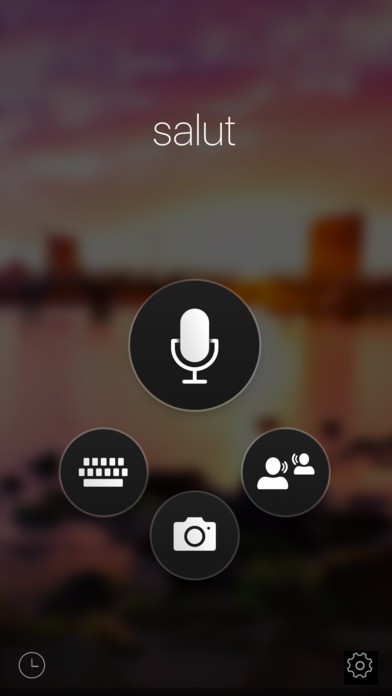Microsoft Translator iPhone App Review
Microsoft Translator for iPhone helps you break down the language barrier. It enables you to translate text or speech, have translated conversations, and even download languages to use offline. You can have Microsoft Translator app for free from iTunes App Store.
Features
Microsoft Translator for iPhone lets you quickly and easily translates phrases and text between supported languages. It also comes handy to have natural conversations with someone who happen to speak a foreign language. You also can have real-time translated conversations with two or more people by connecting your devices. As of today, the app let you speak or type to translate into over 60 languages. With Microsoft Translator app for iPhone, you can translate text in many ways. You can speak it aloud or type in the text that you wish to get translated. Also, you can take or upload a photo of an image that contains text, and the app translates it for you.
Further, you can hear your translated phrase in case you wish to learn the pronunciation as well. If you are curious, you can also look up alternate translations and meanings of a word. You can also share your translations with other apps. Microsoft Translator for iPhone also automatically sync translations between your phone and Apple watch, in case you happen to use one. On the flip side, however, some of the features are not available for all languages.
The user interface of Microsoft Translator app for iPhone is beautifully designed. The conversation view is easy to follow. The background theme also looks nice. Last but not the least, we found the app to be pretty stable and responsive as well. Microsoft Translator app requires iOS 9.0 or higher.
Conclusion
The USP of Microsoft Translator for iPhone is that you can conduct natural cross-language conversations in person using your iPhone or Apple Watch. You just need to type or speak and the app will translate it to the language of your choice. Image translation is another notable feature. The translations are accurate most of the times. The only apparent downside is that not all features are available for all the languages. The UI is user friendly for most parts. It is also slick and responsive. Check it out if you’re scouting for a translator app with text, voice and image translation features.
Category: Free iPhone Apps Reviews