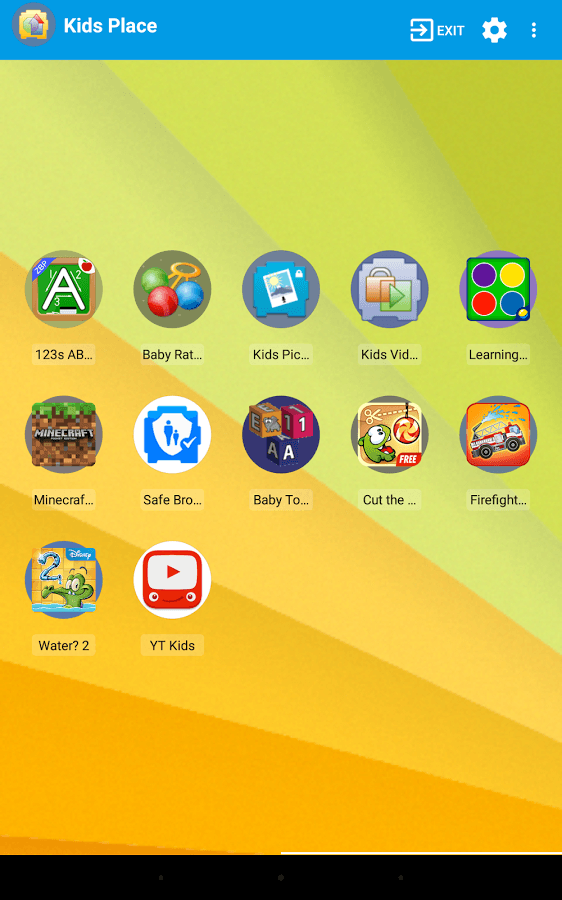Kids Place Parental Control Android App Review
Nowadays, we are storing lots of information and applications in our mobile phone. But many a times, our children also have access to our phone so it is important to have restricted access. As if they can get access to prohibited websites and private information stored in the phone them it may be harmful for their mental development. Thus, it is advisable to install Kids Place – Parental Control for Android and set restricted access profile. The app can be downloaded for free from Google Play store.
Features
Some of features of Kids Place – Parental Control Android app which are most admired by the users are customized blocking, customized display of applications, time lock, multiple user profiles and toddler lock. The app also prevents children from downloading new applications like games, making unnecessary phone calls, texts or doing other actions that may involve monetary cost. When you enable time lock mode, specified applications will get automatically locked after defined time limit. That is helping in limiting the use of mobile by children. It is also capable of blocking call during the app is functioning. Toddler Lock option helps to auto restarts apps which are accidentally stopped by small children. Customized wallpapers and themes can be set based on your child preference.
Kids Place – Parental Control for Android provides additional parental controls for website content filtering, videos and pictures via plug-in based design. You need to enable plug-in from settings option available in the application. Some premium features like blocking uninstall, auto start on reboot, customized app titles are available thru in app purchase only. Access lock can be set during first login that is used to get access in the application.
Conclusion
Kids Place for Android works smartly and efficiently as an app launcher with parental controls and child lock facility that protects your personal data and restricts children to apps you have approved. The app does not require any internet, email/account registration to get started. Good controlling tool to set restricted/limited access for kids.
Category: Free Android Apps