Genius Scan for iPhone turns your smartphone into a Pocket Scanner
Genius Scan app for iPhone is a handy scanner application that turns you iPhone into a pocket scanner, just when you need it. So, next time, when you want to scan/copy your bill, a page in your book, a notice on the bulletin board, or a signature, simply activate the Genius Scan app and scan the respective document/page. Using the app, you can enhance the scanned image, save it in multiple file formats, or even email it to your peers. The Genius Scan application for iPhone can be downloaded for free from the App Store.
The Application
Genius Scan app makes use of iPhone’s native camera to scan the documents. That is, in order to scan a document, simply click the images of the same, crop the image, adjust its perspective, and save the image in the phone’s memory. You can configure the scanned image either as a b/w picture or a color image. Further, you can save the scanned image as JPG or create a document with single or multiple scans and send it via email as PDF. Also, in this app, the pages scanned are processed right within the iPhone, and won’t be send to third party servers as some scanner applications does.
iPhone Genius Scan app automatically detects the page frames so that you would always get an image of the document, with its edges clearly distinguished, which in turn aids you to crop the images easily. Apart from typical scan-and-send features, Genius Scan app also doubles up as a photographic tool, wherein you can make use of its many features to improve your other photos, taken using the iPhone camera, and stored somewhere in the memory. For example, with Genius Scan, you can adjust or effectively straighten the perspective of photos that were taken from wrong angles.
Most importantly, Genius Scan iPhone application does not save personal info nor would it send such details to their server anytime. In other words, every bit of image processing is done within your iPhone itself.
Final Thoughts
Genius Scan is a very handy pocket scanner application to have in your iPhone. It gives reasonably good results most of the times, across different document types. To some extent, the app also doubles up as a useful photographic tool that lets you enhance/improve the perspective of other photos stored in the device. Also, Genius Scan is a free application. Verdict: A must have app for all executives.
Category: Free iPhone Apps, iPhone Free Lifestyle Apps
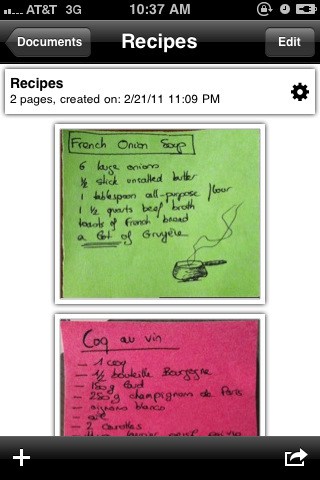




This was a actually quite beneficial post. In theory I’d prefer to publish like this also – getting time and actual effort to make a good piece of writing but what can I say I procrastinate alot and by no means appear to obtain one thing done.. Thiet Ke Web .