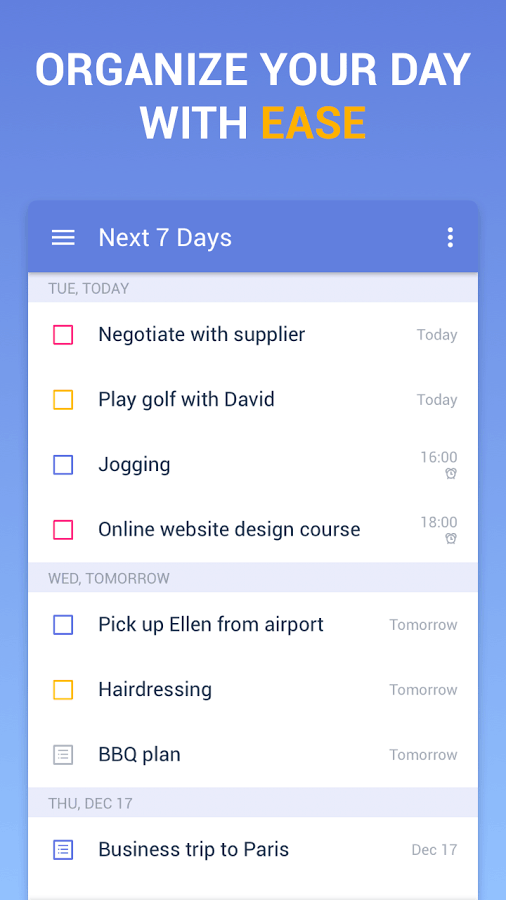TickTick To-do List & Reminder Android App Review
Managing your schedules, tasks, and deadlines could never get easier. TickTick app for Android is a simple and effective to-do list and task manager app which that you make schedule, manage time, remind about deadlines and organize life at work, home and everywhere else. You can download TickTick: To Do List with Reminder, Day Planner app for free of cost from Google Play Store.
What is it about?
TickTick: To Do List with Reminder for Android helps you to get things done quickly. Whether it is an idea you want to capture, personal goals to achieve, a work to accomplish, or make a collaboration with other colleagues, you can do all that seamlessly with TickTick. It even comes handy to create a shopping list. Its intuitive design and personalized features helps you to get going right after installing the app. You can create new lists and reminders in few taps and focus on the important work in hand. The tasks may be added by voice input or typing. With Smart Date Parsing, the date info you enter into the new field will be automatically set as due date for task reminder with alarm. You can also set a task to repeat without retyping. You just got to choose a repeating period (for example, daily, weekly, weekdays, or monthly anydo) and the app will do the rest. It is also possible to customize the repeat period. Of course, there is no need to keep the tasks you’d created in mind. The app will remember everything for you and provide instant task to do list reminder. You can set multiple notifications for important tasks and notes to never miss any deadline. Another notable feature of TickTick for Android is its calendar that shows a clear overview for your plans weeks or months ahead. Third-party calendars can also be integrated, such as Google calendar and Outlook with the app.
TickTick also provides widget support wherein you get easy access to your tasks and notes by adding a checklist widget to your home screen. You can also share lists (todoist), assign goals to collaborate with colleagues, friends or family. That is, spend less hours in meetings, on phone calls or on email without affecting the work progress. Performance wise, the app is stable as well.
Conclusion
TickTick for Android is a well-made to-do list task manager that let you create, manage, share and organize your tasks/works in an efficient manner. Its wonderfully intuitive UI helps you to set up tasks and reminders in few clicks. The reminders are spot on to say the least. Third party calendar integration helps you to use the app with your existing calendars, even though it is a paid feature. Widget support comes handy. As the app syncs with the cloud, you can access the lists from any device. Overall, a feature rich task manager app worth checking out.
Category: Free Android Apps