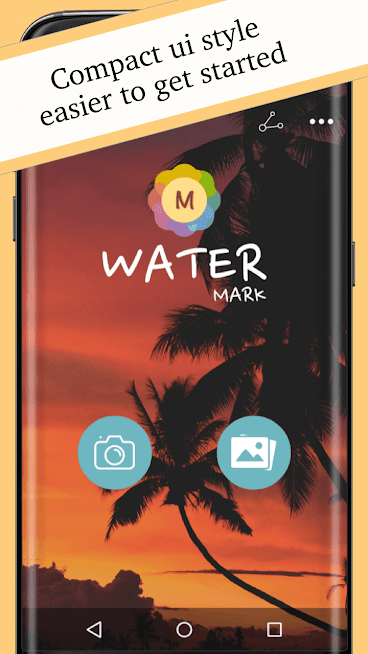Photo Watermark Android App Review
Photo Watermark for Android is the easiest watermark app that is used to add text, sticker, and logo watermark to your photos. The app is purely for personal use. You can add digital watermarks to all your images, photos and pictures with the transparency you decide. This mostly suits users who want to capture, watermark and share their photographs quickly and easily.
Stamp Your Photos
Photo Watermark Android app has a simple and easy to use interface. You need to select a photo on which you want to add watermark. You can choose to add signature, text, stickers or photo to create watermark on your photos. You can adjust the watermark by pinching, dragging and rotating it. Use the slider to adjust its opacity precisely. Finally, save and share watermarked photos. You can create and save templates for future use. This way, you can easily reuse the watermarks you had created. Photo Watermark allows you to take pictures with camera. You can use hundreds of built in text and png sticker as watermark. In text based watermarks, fonts, color can be edited and effects can be added. It is easy to move, rotate, reverse and change transparency of watermark. You can also clone watermarks. Once you have created you can quickly share watermark in Facebook, Instagram, and send over email.
Using Photo Watermark Android app, you can brand your images before sharing them online. You can claim copyright to your photos/artwork with logo, signature, trademarks, and copyright. Secure and maintain your intellectual property and reputation by adding digital signatures. You can add timestamp, hash tags and other properties as text watermark. The original photographs are never altered but let you create a new photograph with watermark on it. Photo Watermark app suggests that we should not delete original images after watermarking, because you can’t remove watermarks from processed images.
Conclusion
This is one of the best watermarking apps for Android present in Google Play Store, use it and protect your data. Download the app and simply create your own watermark with just a few taps.
Category: Free Android Apps