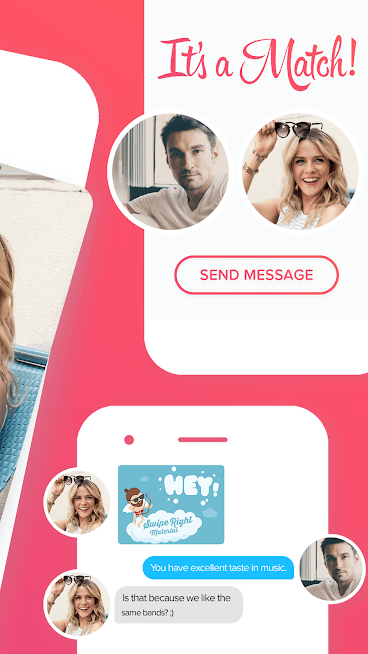Tinder Android App Review
Dating is no longer about meeting, it is about Tindering. Tinder for Android is currently the most popular dating app with 20 billion matches to date; you can find new friends, dates and relationships. You need a Facebook account to use Tinder. The app is a free download from Google Play Store.
Swipe, Match and Date
Tinder registration is simple and quick. Enter your Facebook account details, a few taps and sign up. Tinder will pull in your name, age, profile picture, and geolocation. Tinder accesses the same Facebook folders for profile pictures and other personal details. You can pick your main profile picture and up to five secondary pictures. You can also upload new pictures from your mobile phone using Tinder app. Being a mobile dating app, you need to try and create matches in order to have conversations with others. Tinder will present to you with one profile at a time of individuals who match your sex, age preference, and location. To signal that you are not interested in the profile, you either tap X or swipe left on the profile. To signal that you are interested, swipe right. When two individuals swipe right a match is made. You can then get the opportunity for a one to one chatting made available through the app. Messaging is possible only when a match is made. You will be notified of matches. You will either receive a full screen notification if you are on Tinder or a banner notification in the notification panel. Full-screen notification will allow you to message that member immediately. You can also begin conversation later by locating the user in your match section. All matches and chats are stored in the chat area. A non-numerical badge icon will appear on the message and matches you have not opened.
Tinder for Android shows only one profile at a time and about 200 profile views in 12 hour period. Tinder does not have a matching algorithm but uses location and personal data to suggest profiles who meet your preferences. Tinder also has other interesting features. You can super like a profile which will be marked as extreme like to that person. You can take back your like or un-match the profile you had already liked. However, to like the same person again you will need paid subscription. Paid subscription also allows unlimited profile views instead of just 200 and a feature called passport that will allow you to browse profiles from other location.
Conclusion
If used wisely, Tinder for Android is easy and fun where you can meet new people, expand your social networking and meet locals while you are travelling. Just swipe, match and chat and then meet up to start something new.
Category: Free Android Apps