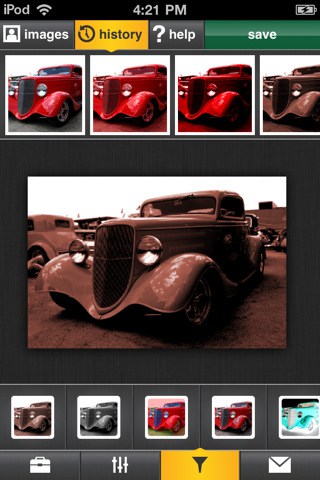PhotoPad App for iPhone Review
PhotoPad app for iPhone is essentially a basic image editing software from ZAGG Inc. Originally designed for the iPad, the app now works on iPhone as well. PhotoPad application can be downloaded for free from iTunes App Store.
How PhotoPad iPhone App works?
iPhone PhotoPad app works great if your photo editing needs are limited to cropping the image a bit, resize, rotate, or to make some exposure adjustment before sharing it over Facebook or other SNS. To start with, the app is well designed. Looking at the user interface gives the impression that lots of thought has gone into the application and the UI. It is simple, quite intuitive, easy to use and fast.
You start action by selecting a photo from ‘images’ on the top menu bar. The other available options on the menu bar are ‘history’, ‘help’ and ‘save’. Now you select a tool from the tool menu to use and make required adjustments available with the tool. You can view the changes previewed on a full size version of the photo as and when you make it. Once you’re done with applying changes, tap on the ‘tick’ mark on the top right, and the changes will be saved on the image. Now if you don’t want to use the tool, tap on the ‘x’ on top left and it’ll cancel the said tool. The available tools are “Crop,” “Paint Brush,” “Paint Bucket,” “Rotate,” “Scale,” and “Image Properties”, and the terms are pretty self-explanatory.
The ‘Scale’ tool lets you rescale the size (in pixels) of the photo, while ‘Image Properties’ displays the dimensions in pixels (of the image), the total size of the image (in MP,) the depth of your image in bits per pixel, alongside a histogram of your image. A noteworthy aspect of the PhotoPad iPhone application is that you’re not altering the original image, even if you save the changes made on the image selected .Instead, the changed/edited image gets saved as a separate copy altogether.
Further, the app also provides nine filters in the Tools Menu. For those curious minded out there, try out the ‘Abstract’, ‘Posterize’ and ‘Saturation Map’ tools, and it’ll be fun.
Conclusion
PhotoPad app for iPhone stands out for its simplicity, and ease of use. On top of that, it is free of cost. And it suits people of all ages and types, as long as they love fiddling with colors and filters. Verdict: A simple yet fun app to have in your iPhone.
Category: Free iPhone Apps, iPhone Free Games