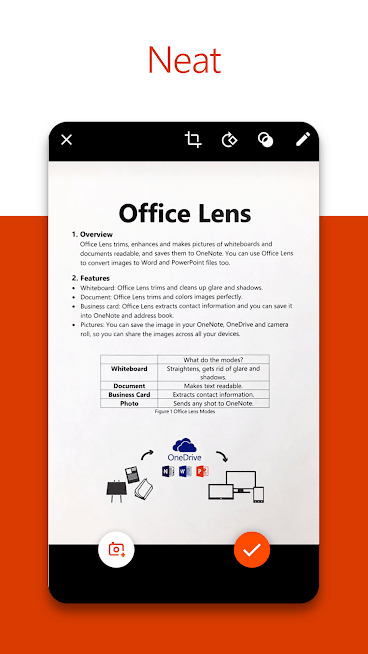Microsoft Office Lens PDF Scanner Android App Review
Imagine a scenario where you can just take a picture of a whiteboard drawing and convert it to a PowerPoint presentation or other formats on your mobile. Sounds too far-fetched? Well, not any more. The Microsoft Office Lens app lets you do all this and more. Just take pictures of whiteboards, documents, sticky notes, receipts etc. and Office Lens will automatically crop, enhance, and clean up the image and export it to OneNote or OneDrive as a JPEG image, or Word, PowerPoint, and PDF document.
How it works
The app, which is available in iOS and Android, is effectively a portable scanner. It allows you to capture pictures of whiteboards, documents and to save and edit them digitally. While many apps offer the same functionalities, Microsoft Office Lens’ uniqueness is Office integration. Office Lens offers the user the option to convert images into Word, PowerPoint and PDF documents. You can just take a picture of the document using your smart phone and Word will preserve the layout of the paper document and use optical character recognition (OCR) to convert the image into text.
Users can click the picture of a whiteboard drawing and Office Lens automatically crops and rotates images. PowerPoint can even convert hand-drawn whiteboard images into objects that can be moved, resized, colored, and edited fully. You can even just click business cards to generate contacts on a phone. The files can then be saved to OneNote, OneDrive, or your local device. The app offers powerful automatic edit features – in the Whiteboard mode, Office Lens trims and cleans up glare and shadows. In the document mode, Office Lens trims and colors images perfectly.
Conclusion
Named one of the “Best Apps of 2015” in the US and Puerto Rico by Google Play, Microsoft Office Lens is one of the most well-built and intuitive-to-use apps in this category. The fact that all Office formats are integrated makes it the number one app. It has been downloaded more than 10 million times since its launch.
Category: Free Android Apps