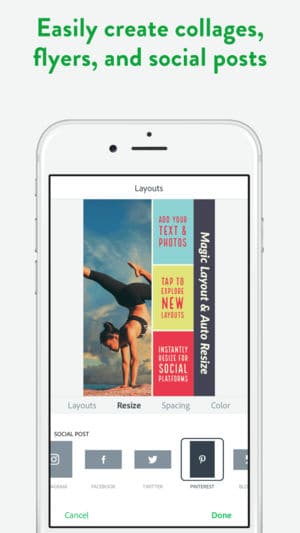Adobe Spark Post iPhone App Review
Adobe Spark Post for iPhone is a fun and easy way to create beautiful graphics that can be used for any occasion. What you need are the specific photos, the text for the graphics and the design templates you can quickly create a graphic. In a few taps you can change the layout, color palette, typography, style and filters. You really do not require a design experience, just a creative mind to create and then share them in minutes.
Spark the creative mind in you
Adobe Spark Post iPhone app has enough and more features that makes creating graphics a joyful experience. There are lot of tools and filters to make your graphics unique. Design filters, magic text, magic layouts, text cutouts and auto resize and recolor helps you in a big way to get the right feel to your graphics. Typography will be applied automatically as you resize your text using the magic text feature. Create stunning collages by combining photos. The templates available are handcrafted and impactful. The app has fresh designs and remix of available deign templates. Fonts and shape designs are curated by graphic designer to suit every occasion. High quality of free photos and patterns is available directly from the app. With a creative cloud subscription, you can add your brand logo, color and font pair. You can then use these for any projects. Design your own branded templates and use them as design templates.
Share you creations instantly through Instagram, Twitter, Facebook, email, text and so on. Sync your device anywhere through the app and share your graphics on your phone, tablet or computer and you can continue working on it.
Conclusion
Adobe Spark Post for iPhone is from the developers of Photoshop and Illustrator and offers great new ways to design. It gives the perfect solution for those who are looking ate social marketing their brands. The app is free to download with monthly and yearly subscriptions available as in app purchases.
Category: Free iPhone Apps